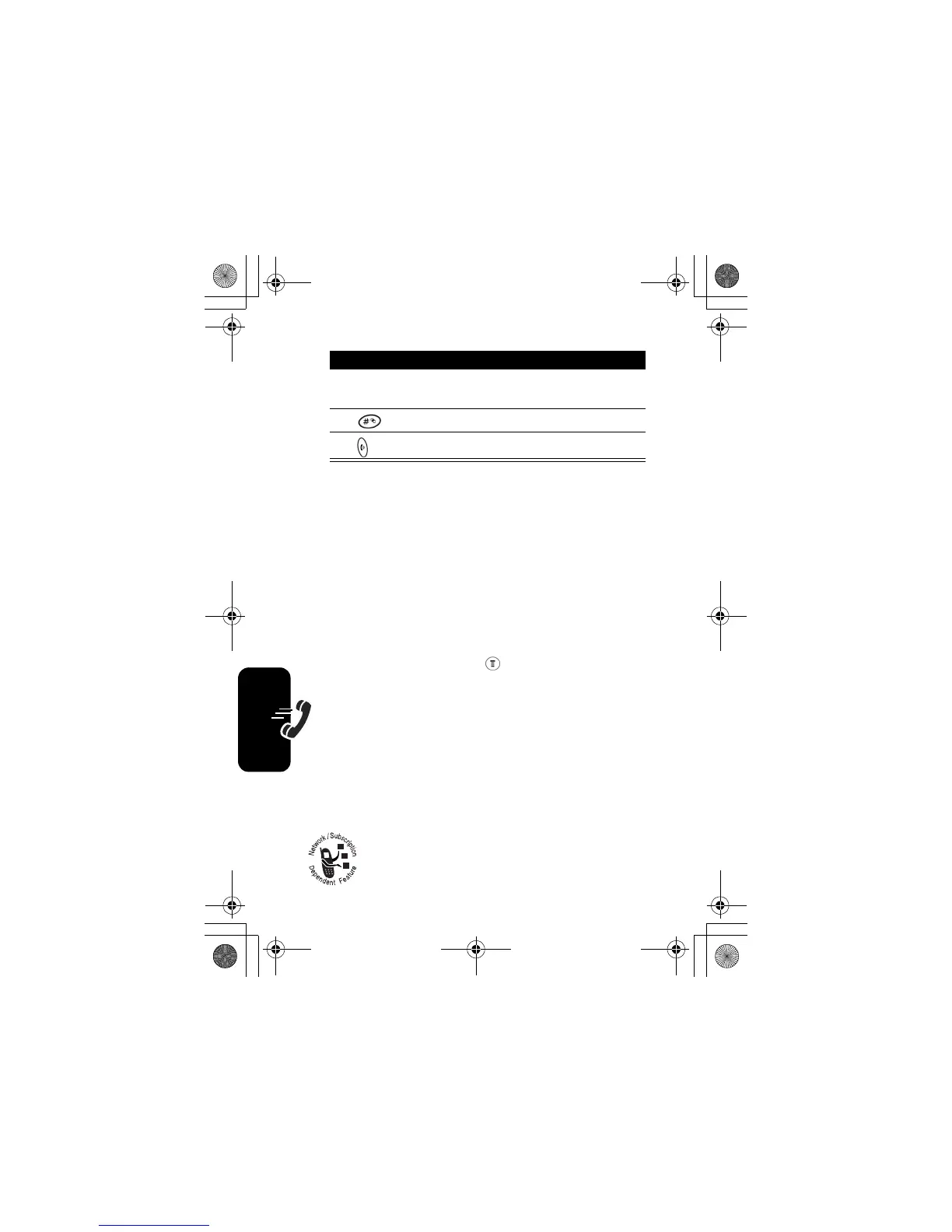40
Calling Features
Note:
To edit phone numbers in the
Entry Details
of the speed dial,
please refer to “Storing a Phonebook Entry” on page 60.
One-Touch Dialing
You can call phonebook entries 1 through 9 with the push of a single
key. The first nine numbers from the SIM card would be put in the One-
Touch Dialing locations of 1-9. Press and hold the 1-digit speed dial
number for 1 second.
Note:
To change One-Touch numbers, please go to
phonebook
to
change the
speed number
.
Quick Dialing
You can dial pre-programmed numbers stored on your
phone. Your service provider may program your phone
with one or more quick dial numbers, such as the
Press To
1
keypad keys enter the speed dial number for the
entry you want to dial
2
submit the number
3
call the entry
Find the Feature
>
Settings
>
Other Settings
>
Initial Setup
>
1-Touch Dial
>
SIM
or
Fixed Dial
V170.book Page 40 Thursday, December 30, 2004 5:47 PM
