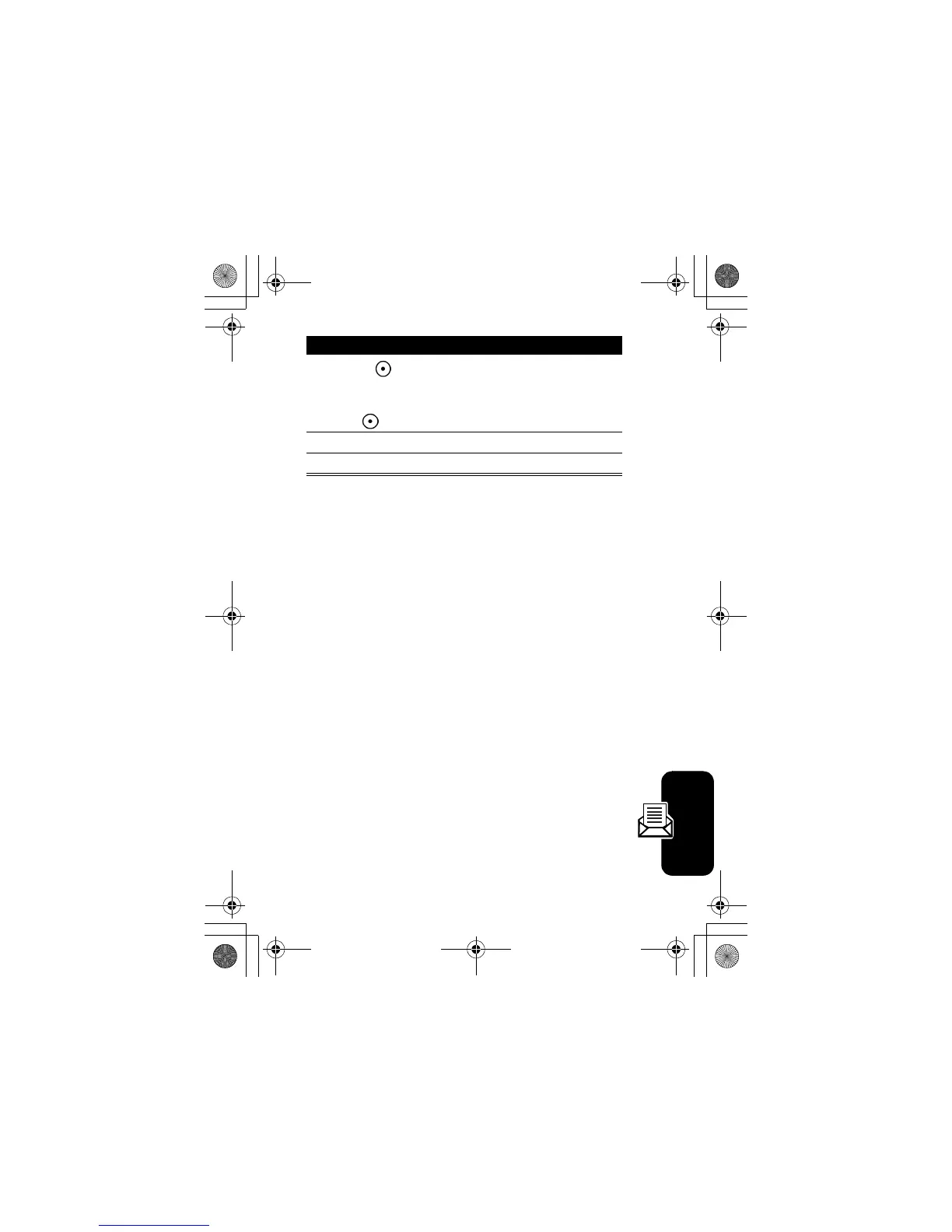53
Messages and Chat
Your phone displays the conversation history, where you can see the
text you sent and the person's replies as they arrive. In the conversation
display, you can:
2
SEND
IM
()
or
VIEW
()
start a conversation with the person
reopen a conversation in progress
3
keypad keys enter messages text
4
SEND
send the text message text
Press To
V170.book Page 53 Thursday, December 30, 2004 5:47 PM
