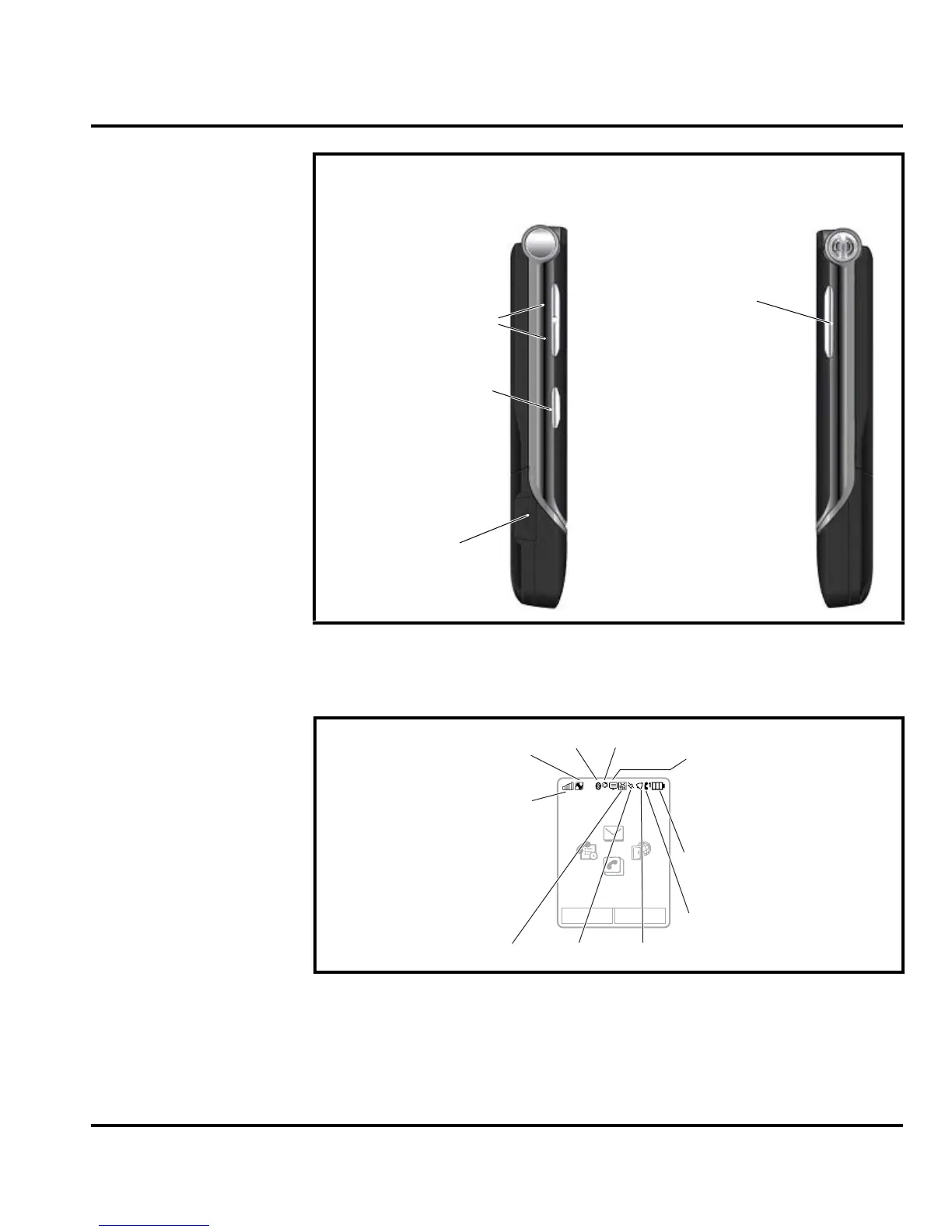6809505A63-O September 26, 2006 11
Level 1 and 2 Service Manual
Indicators, in the form of icons, are displayed on the LCD (see Figure 3).
1. Signal Strength/Airplane Mode Indicator – Vertical bars show the strength of the
network connection. You can’t make or receive calls when the no signal indicator
0 or
airplane mode indicator A shows. The roam indicator (1 or 2) shows when your phone
is seeking or using a network outside your home network.
061419o
Figure 2. Telephone Controls and Indicators Locations (Sides)
061420o
Figure 3. Main Screen Icon Display
Volume Keys
Voice Command Key
EMU Connector
Camera Key
Options Main Menu
3. Bluetooth
1. Signal
Strength/
Airplane
Mode
2. GPRS
6.
Message Location
8.
Profile
5.
IM
4. Messaging
Presence
9. Active
Line
10 . Battery
Level
Service Provider 10:15 am
7.