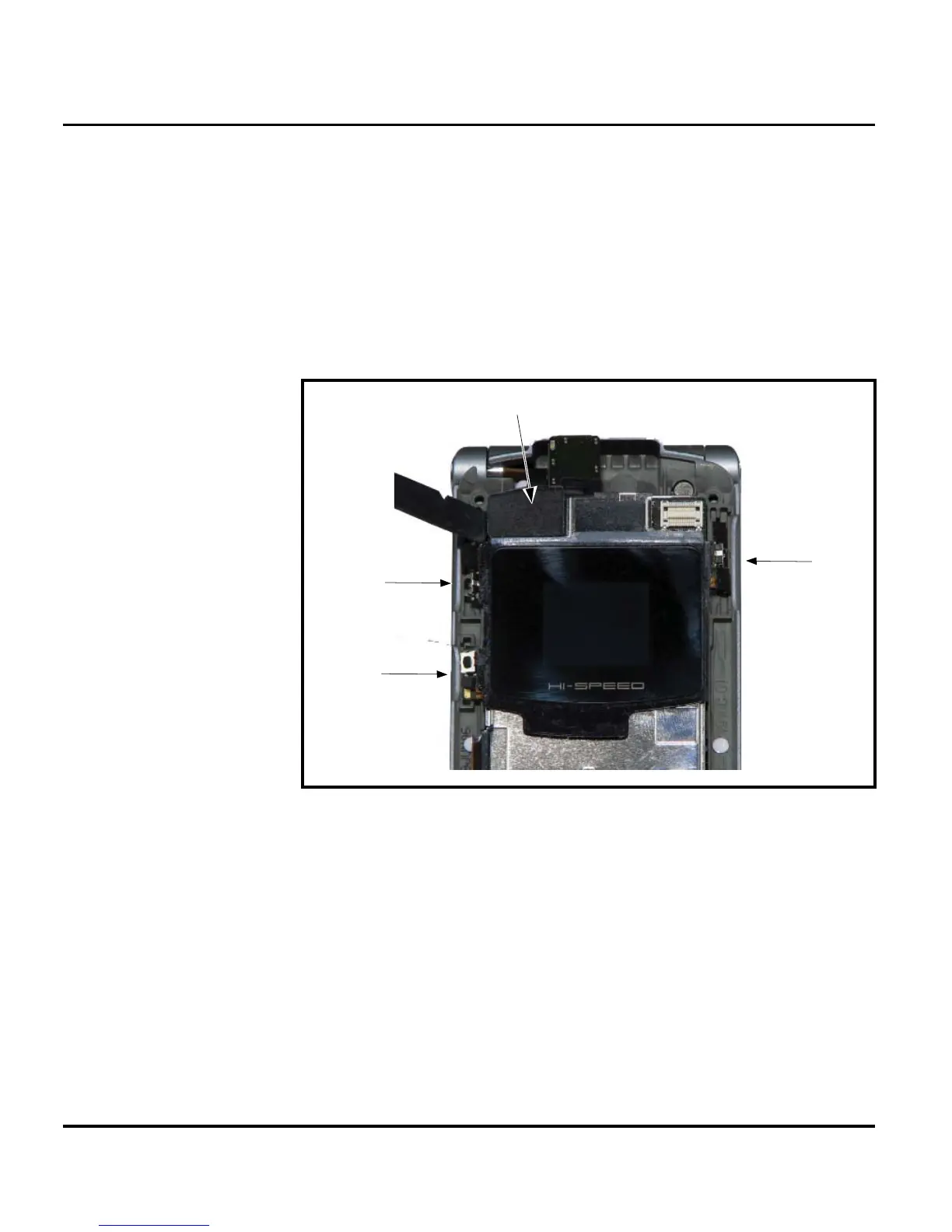26 September 26, 2006 6809505A63-O
Disassembly V3xx
Removing and Replacing the Display Module Assembly
1. Remove the battery cover, battery, USIM, rear housing, antenna, transceiver board
assembly, flip assembly cover, and camera assembly, as described in the procedures.
2. Use the disassembly tool to unseat the display module assembly flex connector from its
socket (see Figure 14)
3. Carefully and gently lift one corner of the display module assembly out of the flip assembly.
4. Separate side keys, set aside for reassembly.
5. Seperate the speaker from its adhesive by prying the speaker off using the disassemby tool.
6. Avoid damage to the electrical components on the flex while carefully removing the
display module assembly from the flip assembly.
G
The flexible printed cable (FPC) (flex) is easily damaged. Exercise extreme care when
handling.
Figure 14. Display Module Assembly Flex Connector
Display Module Flex
Side keys
Side keys
Side keys
