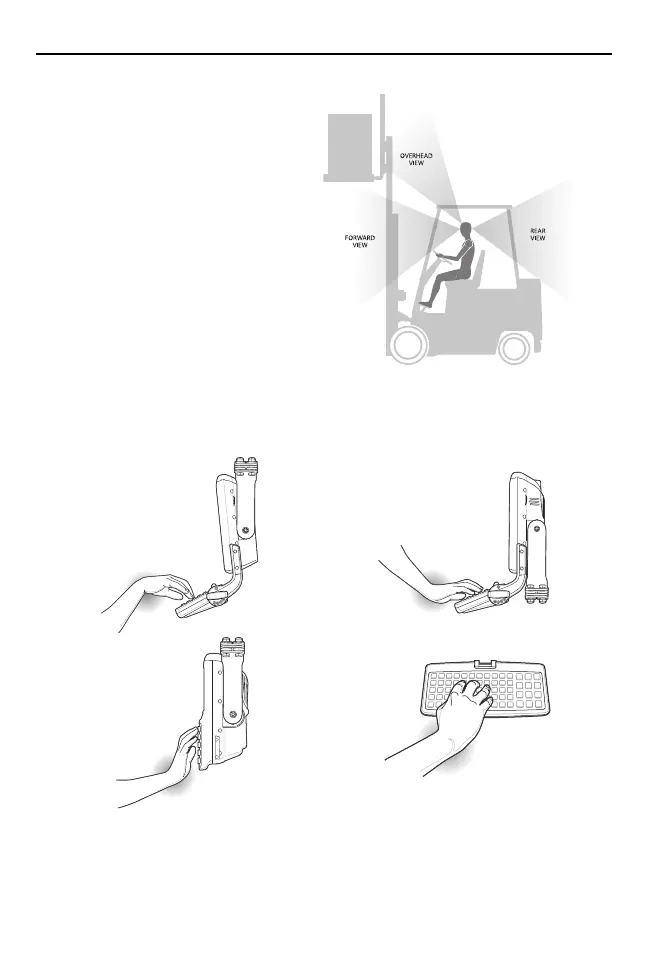Quick Reference Guide 11
- Check that the position of
the vehicle computer does
not adversely obstruct
vehicle controls.
- Check that the vehicle
computer does not
adversely obstruct the
driver's view.
- Check the position of the
vehicle computer for user
comfort over long periods.
- Check positioning to avoid
extreme wrist angles that
may cause injury.
Avoid Extreme Wrist Angles
