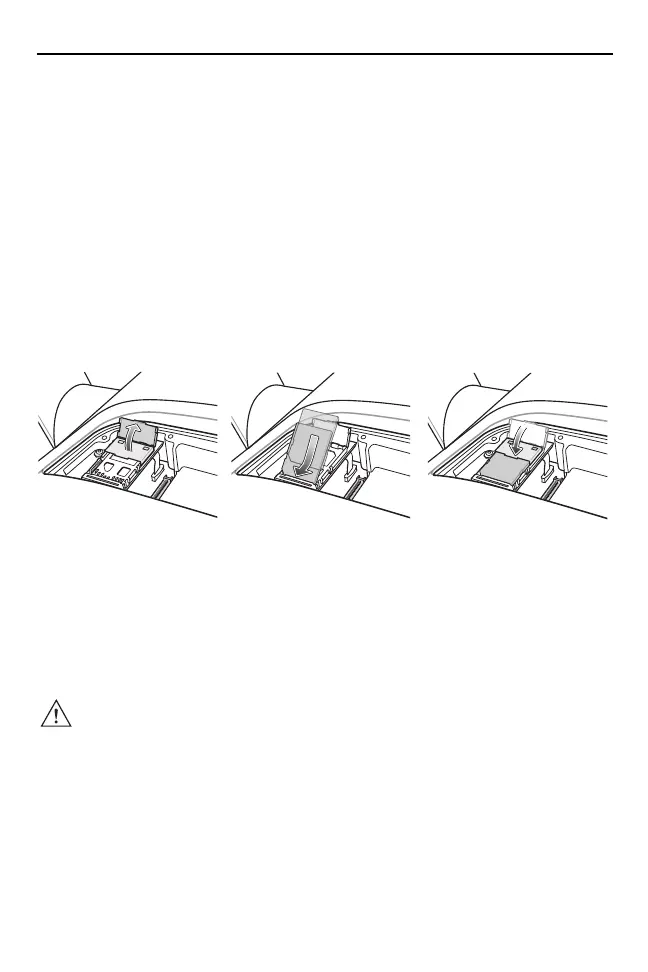8 VC5090 Vehicle Computer
Installing a Memory Card
A memory card (Secure Digital) provides secondary non-volatile storage.
The card holder is located on the back of the VC5090 under the
UPS/Memory Card door.
To install the memory card:
1. Place the Main Power switch on the top of the vehicle computer to the
off position.
2. Remove and discard the eight screws securing the UPS/Memory Card
door.
3. Lift the card holder retaining door.
4. Position the memory card, with the contacts down, into the card
holder. The memory card corner notch fits into the holder only one
way.
5. Snap the retaining door closed.
6. Replace the UPS/Memory Card door and secure using eight new
screws.
7. Torque the screws to 9 +/- 0.5 kgf.cm (7.8 ± 0.4 in-lbs).
8. Place the Main Power switch to the on position.
CAUTION Ensure to torque the screws to seal the device properly.
Otherwise, sealing can be compromised.
