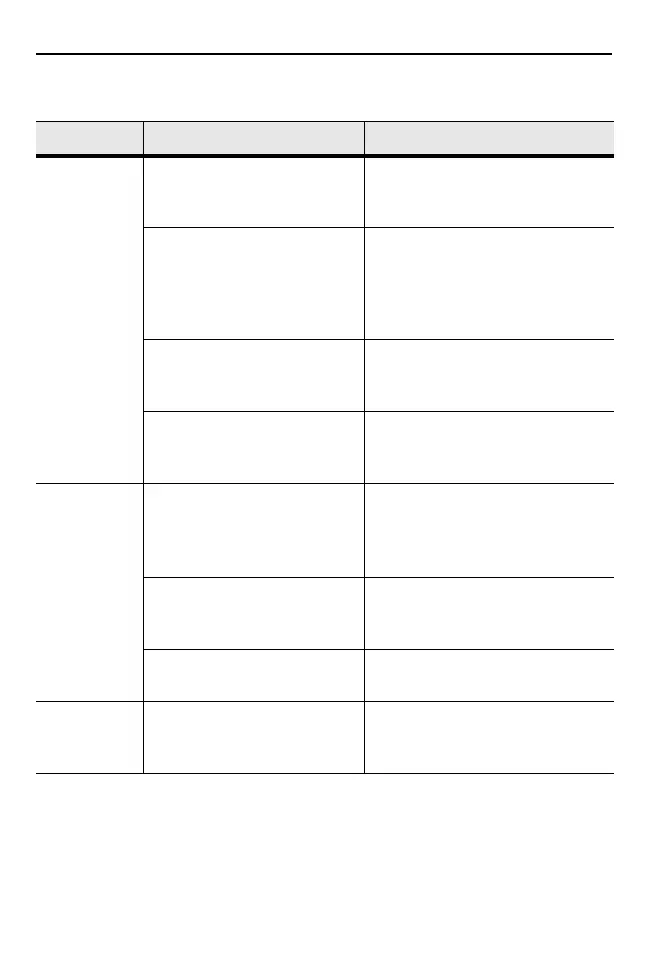Quick Reference Guide 25
Troubleshooting
Problem Cause Solution
VC5090
does not
power on or
shuts off
suddenly.
Main Power switch on top of
vehicle computer is in the off
position.
Turn the Main Power switch to the
on position.
Power cable not connected or
unplugged.
Connect power cable to power
cable port on bottom of the
vehicle computer. Press the
Power button to wake up the
VC5090.
If VC5090 is powered by a
vehicle battery, the vehicle
battery is depleted.
Replace or charge the vehicle
battery.
The power cable ignition
sense wire (yellow) is not
connected properly.
Verify that the power cable is
connected properly. See
Routing
Electrical Cables on page 15
.
Cannot see
characters
on display.
VC5090 not powered on. Check that the Main Power switch
on the top of the VC5090 is in the
on position.
Press the Power button.
Screen is too bright or too
dark.
Adjust the brightness; see
Controlling Screen Brightness on
page 22
.
VC5090 is in Suspend mode
(green Power LED is off)
Press the Power button to wake
up the VC5090.
Application
does not
respond.
VC5090 is not
communicating with the AP
(Communication LED is off).
Bring the VC5090 closer to the
AP. If problem continues, contact
your System Administrator.
