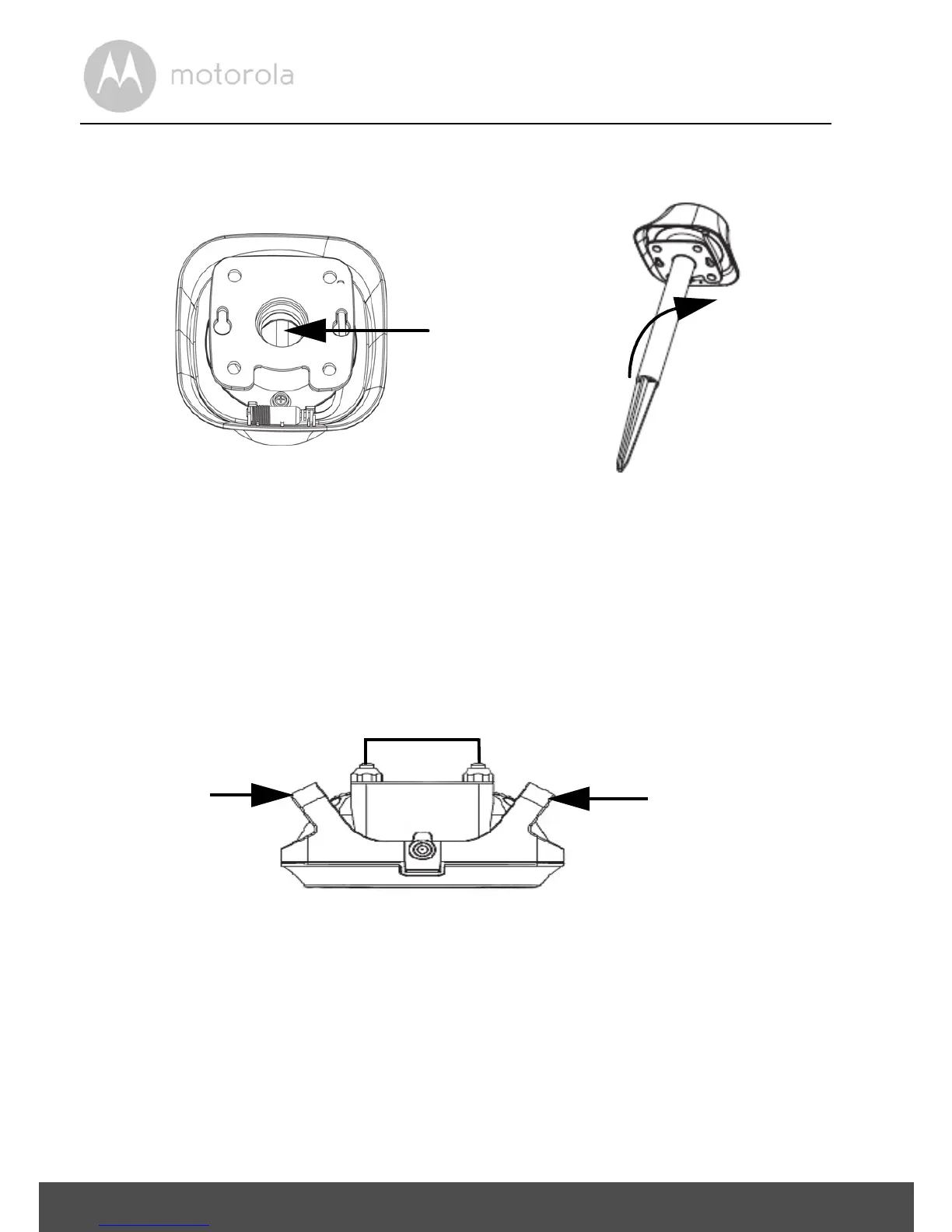14 Getting Started
2.4
Connect the Outdoor Stake to the Wireless Fence Unit
1. Fit the Outdoor Stake to the Wireless Fence Unit and turn clockwise to
tighten.
2.5 Attach the Adjustable Strap to the Pet Collar Unit
1. Set the Pet Collar Unit facing down with the Collar Contacts facing up.
2. With the front side of the buckle facing down, thread the strap through the
first slot, moving it towards the second slot.
3. Continue to thread through the second slot.
