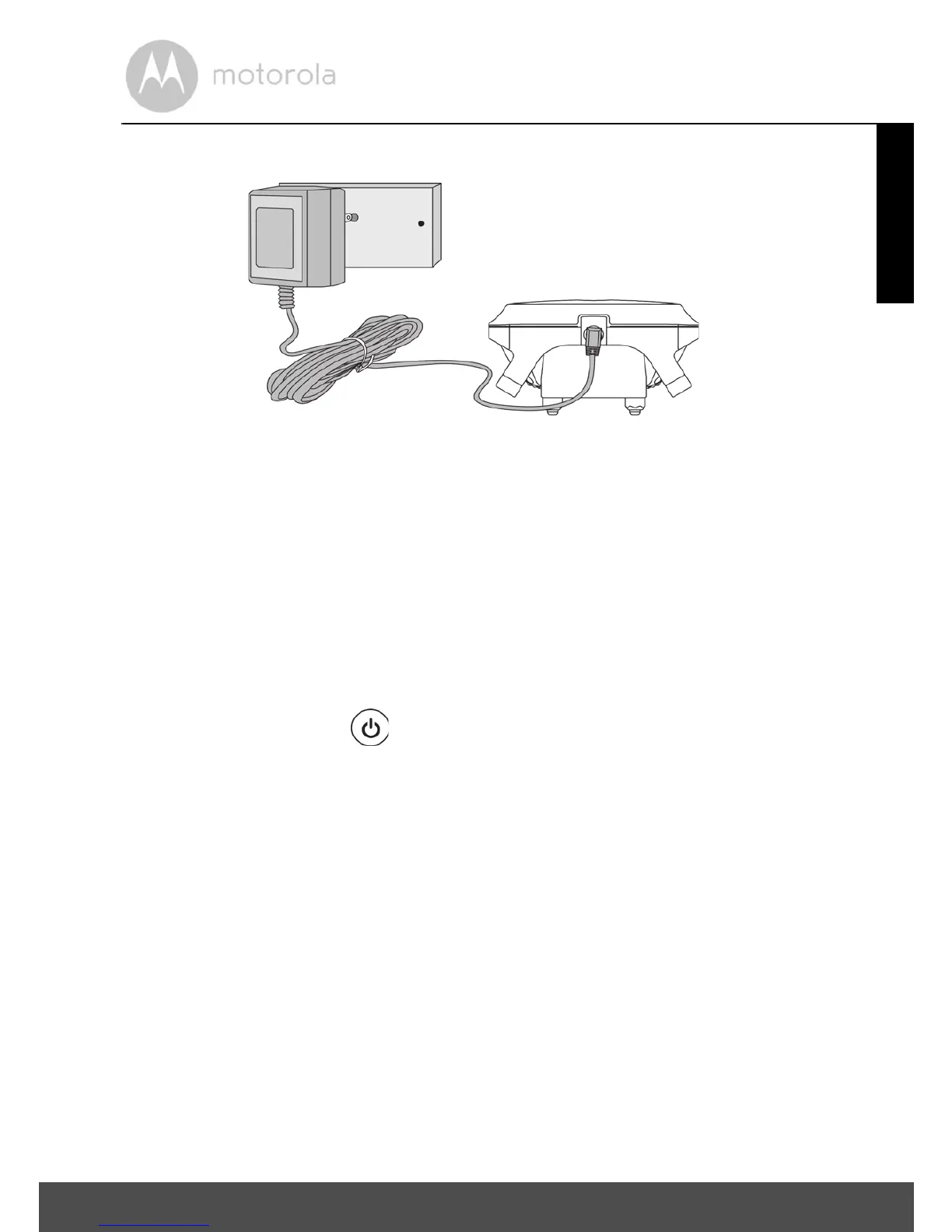Getting Started 15
ENGLISH
2.6 Charging the Pet Collar Unit
1. Connect the small plug of the power adapter (5.9V DC / 1A - supplied with
the product) to the Pet Collar Unit and the other end into the electrical
outlet.
2. The Power LED will light up in blue to indicate charging.
NOTE
Only use the supplied power adapter (5.9V DC / 1A).
The battery pack will take approximately 5 hours to charge.The average
battery life per charge is up to 48 hours, depending on how often you use it. The
Power LED will flash in red when battery is low. To conserve battery life, press
and hold POWER KEY to power off the Pet Control Collar when it is not in
use.
