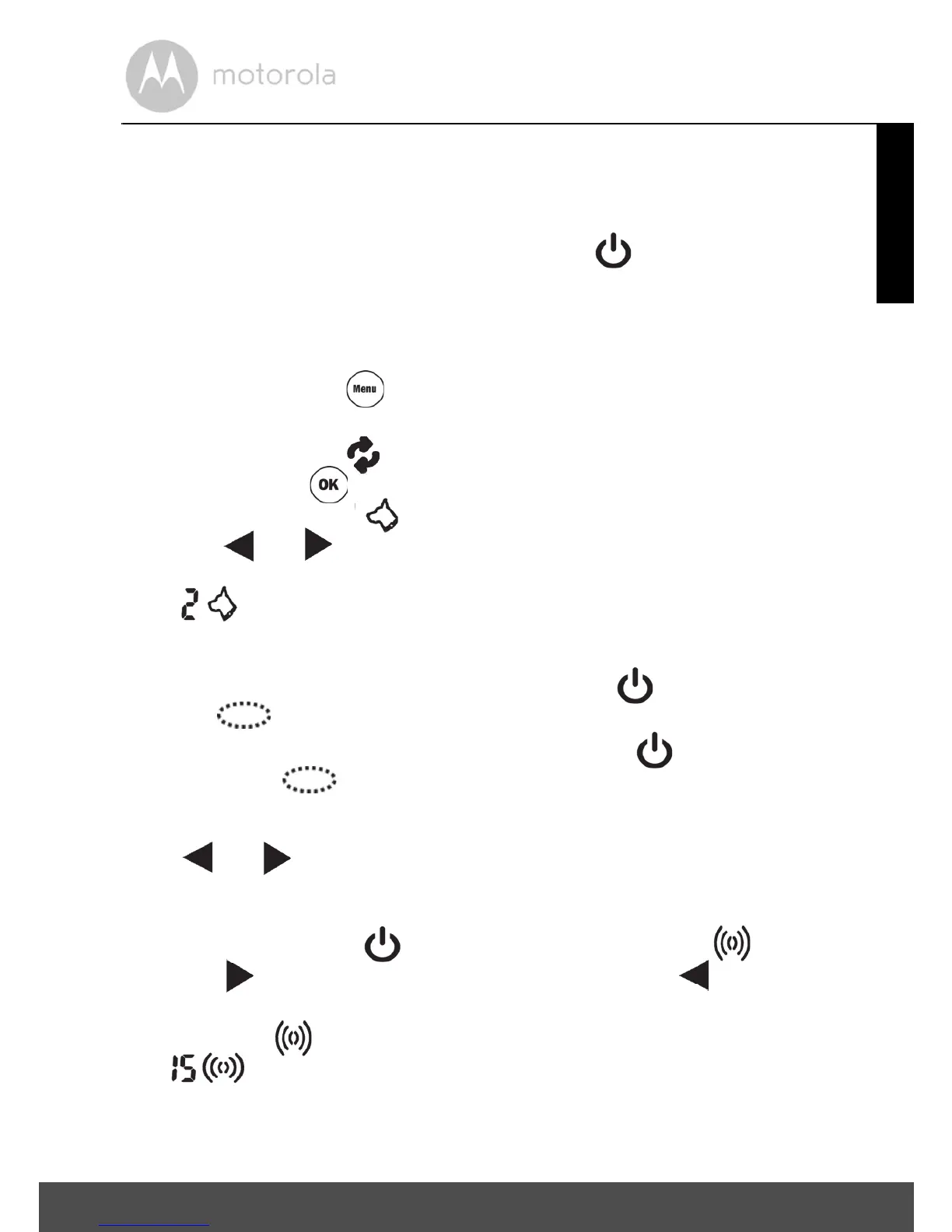Using the Wireless Fence Unit 21
ENGLISH
4. Using the Wireless Fence Unit
4.1 Powering On/Off the Wireless Fence Unit
To power on or off, press and hold POWER KEY on the Wireless Fence
Unit.
4.2 Select a Pet Collar Unit (if you have more than 1 Pet
Collar Unit)
1. Press MENU KEY on the Wireless Fence Unit.
2. If this is not the first time that you are selecting a Pet Collar Unit, the screen
displays a blinking symbol.
3. Press OK KEY .
The screen displays .
4. Press or to select a Pet Collar Unit (1 or 2) to which you wish to
transmit fencing signals.
indicates that collar number 2 is selected.
4.3 Turn Fencing Mode On or Off
To fencing mode turn on, short press POWER KEY on the Wireless Fence
Unit until is displayed.
When Fencing Mode is on, short press POWER KEY on the Wireless
Fence Unit until goes off.
4.4 Set the Static Correction Level
Press or to select and set the Static Correction Level (0 to 15).
4.5 Deliver Static Correction
1. Press POWER KEY on the Wireless Fence Unit until is displayed.
2. Press to increase the level of correction or press to decrease.
The number corresponding to the current level of correction will appear
beside the symbol on the screen.
indicates that the current level of correction is 15.
3. The Indicator LED on the Pet Collar Unit lights up in green.
