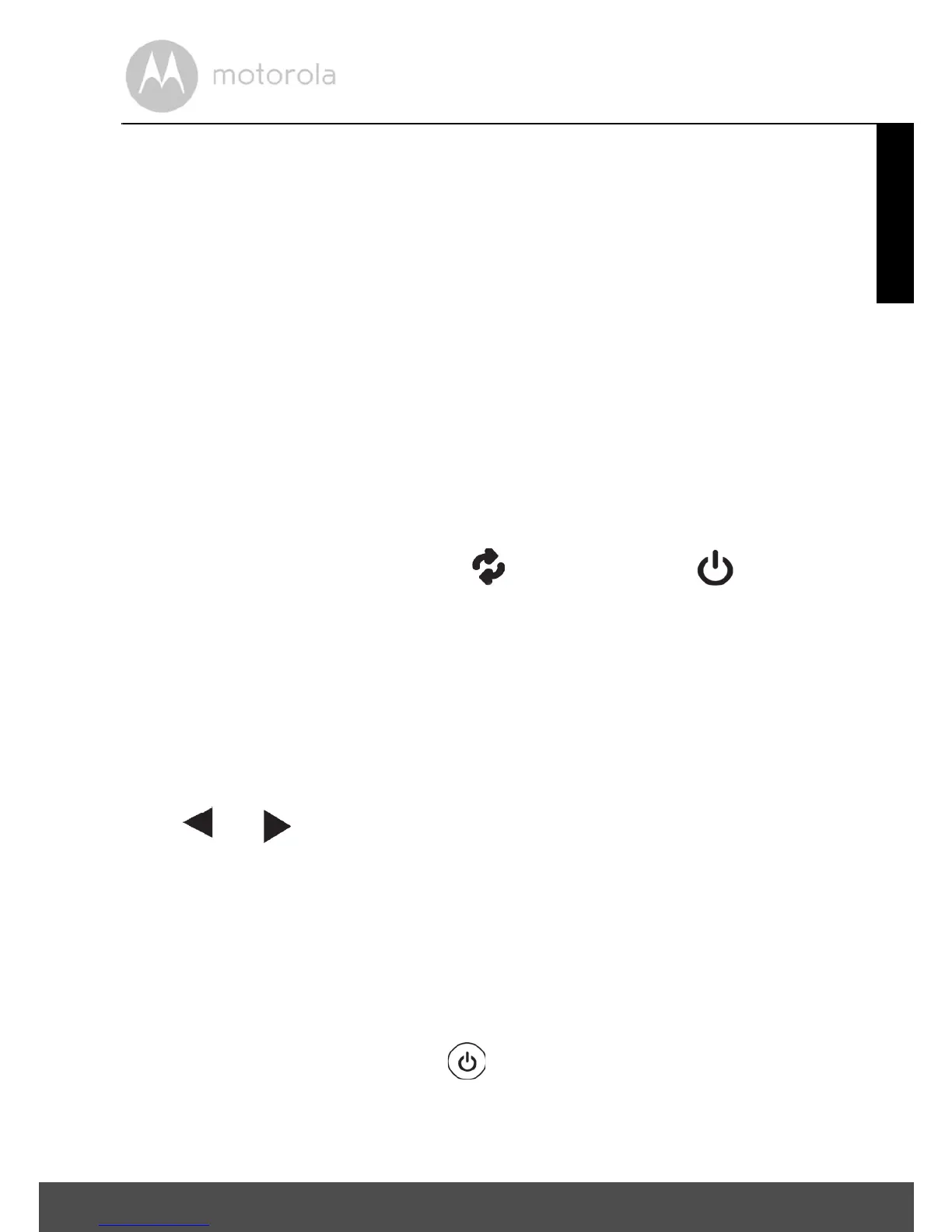Setting Up an Invisible Boundary Zone 23
ENGLISH
5.
Setting Up an Invisible Boundary Zone
5.1 What You’ll Need:
1. Pet Collar Unit
2. Test Light
3. Wireless Fence Unit (see “Turn Fencing Mode On or Off” on page 21).
4. Boundary Flags
5.2 Set Transmission Range on your Wireless Fence Unit
1. Make sure that both the Pet Collar Unit and Wireless Fence Unit are
powered on (see “Powering On/Off the Pet Collar Unit” on page 20 and
“Powering On/Off the Wireless Fence Unit” on page 21).
2. Hold the Pet Collar Unit on your hand (avoid touching the collar contacts)
and walk to your desired boundary zone.
3. Press and hold down PAIR KEY and POWER KEY on the Pet
Collar Unit at the same time until you hear a long confirmation beep.
This indicates that the transmission range is set.
If you hear 10 short beeps, it means that the transmission range has not
been set successfully. Please repeat the above steps to set transmission
range. Note that the maximum transmission distance is 150 feet line of
sight.
5.3 Set Static Correction Level to Level 2 or 3
Press or to select Static Correction Level (2 to 3).
5.4 Confirm Boundary Zone
Boundary zone is an area 2 to 3 feet before the “real” boundary. When your dog
reaches the boundary zone, the Pet Collar Unit that is worn on your dog emits a
warning beep followed by static correction to get its attention until it backs away
and goes back into the boundary. The maximum distance between the
boundary zone and the wireless fence unit is 150 feet.
1. Press and hold POWER KEY on the Pet Collar Unit to power it on.
2. Place the Test Light Contacts over the Collar Contacts on the Pet Collar
Unit.
