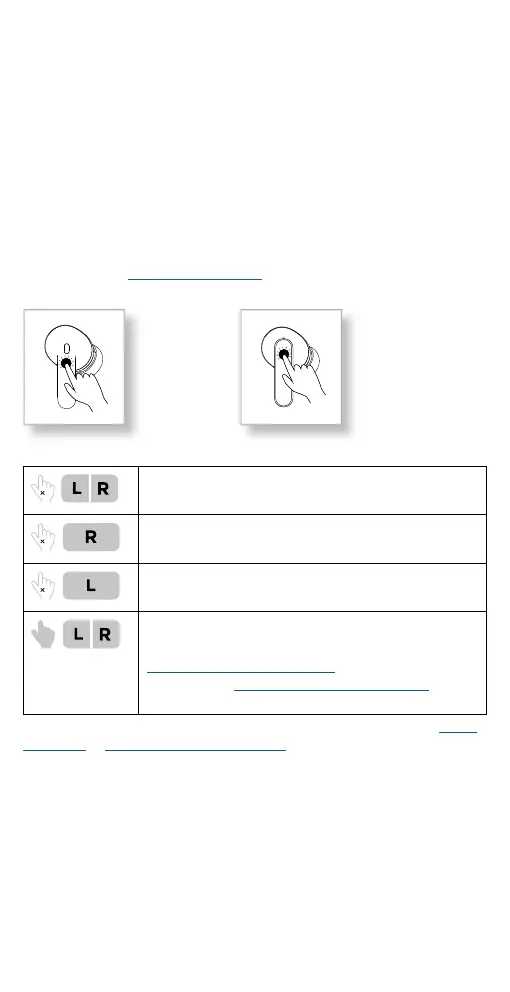Get started
and videos), and both take precedence over an idle device. For
instance, if your earbuds are connected to both a tablet and a
smartphone, and you receive a call on the smartphone while watching
a video on the tablet, the audio will automatically switch to the
smartphone.
» When your earbuds are connected with two devices (device A and
device B), and device A is playing media, you can play media on device
B, but the audio from device B will be paused or muted. Audio from
device B will be heard through earbuds only when media is paused on
device A.
Use your earbuds by touch
To use your earbuds, perform the following actions on your earbud’s
touch areas (see Earbuds and eartips for the touch areas):
moto buds+ (XT2441-1) moto buds (XT2443-1)
Tap the touch areas to use your earbuds.
2
Tap either earbud’s touch area twice to play or pause
music, or answer or end a call.
3
Tap the right earbud’s touch area three times to play
the next track.
3
Tap the left earbud’s touch area three times to play
the previous track.
3s
Press and hold either earbud’s touch area for 3
seconds to switch between noise control modes (see
Set the noise control modes), launch voice
assistant (see Wake up your voice assistant), or
reject a call.
Tip: When using the earbuds with Android devices, download the Moto
Buds app to Personalize touch gestures.
