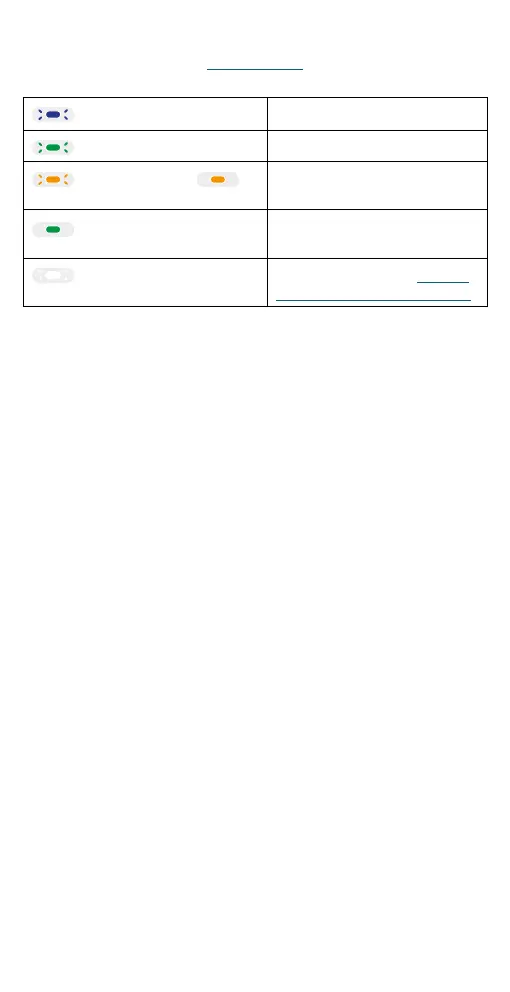Get started
LED indicator status
When the LED indicator (see Charging case for LED indicator position)
is:
ashing blue earbuds are pairing
ashing green twice earbuds are paired
ashing orange or in
solid orange
case is charging or battery is
low
in solid green charging of case is completed
or case battery is over 60%
ashing white earbuds are reset (see Unpair,
restart, or reset your earbuds)
