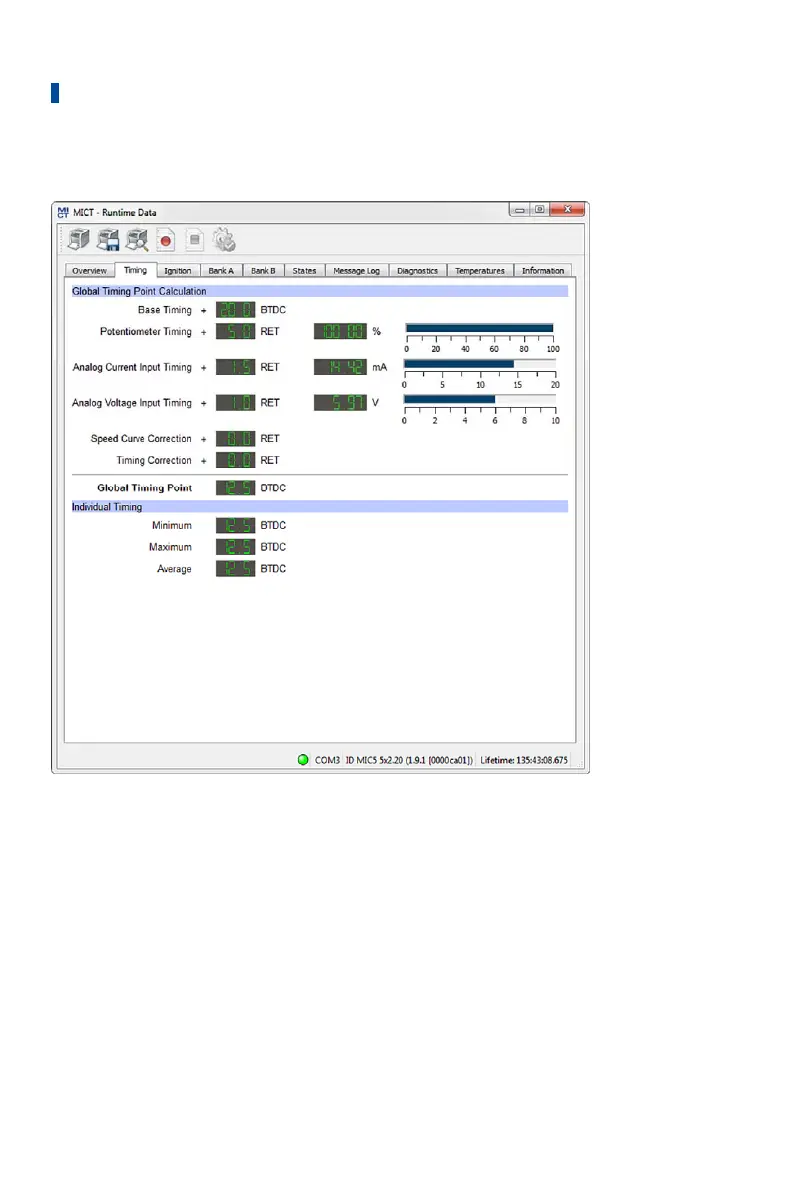8 Settings via the MICT
118 Rev. 03/2019
8.12.2 Runtime Data – Timing
In this view, the system displays all values and settings in the left hand section that influence
the timing. On the right, the current input values (e. g. potentiometer, analog current and
voltage input), leading to the displayed timing adjustment, are displayed numerically and in bar
charts. The value for the speed curve results from the curve progression set in the configuration.
Refer to the section Timing – Schedule A/B – General on page 102. The timing correction can be
implemented for the runtime. Please refer to the section Runtime Adjustments – Timing on
page 145.
In the lower range, the maximum, minimum and average of the cylinder individual offsets are
also displayed.