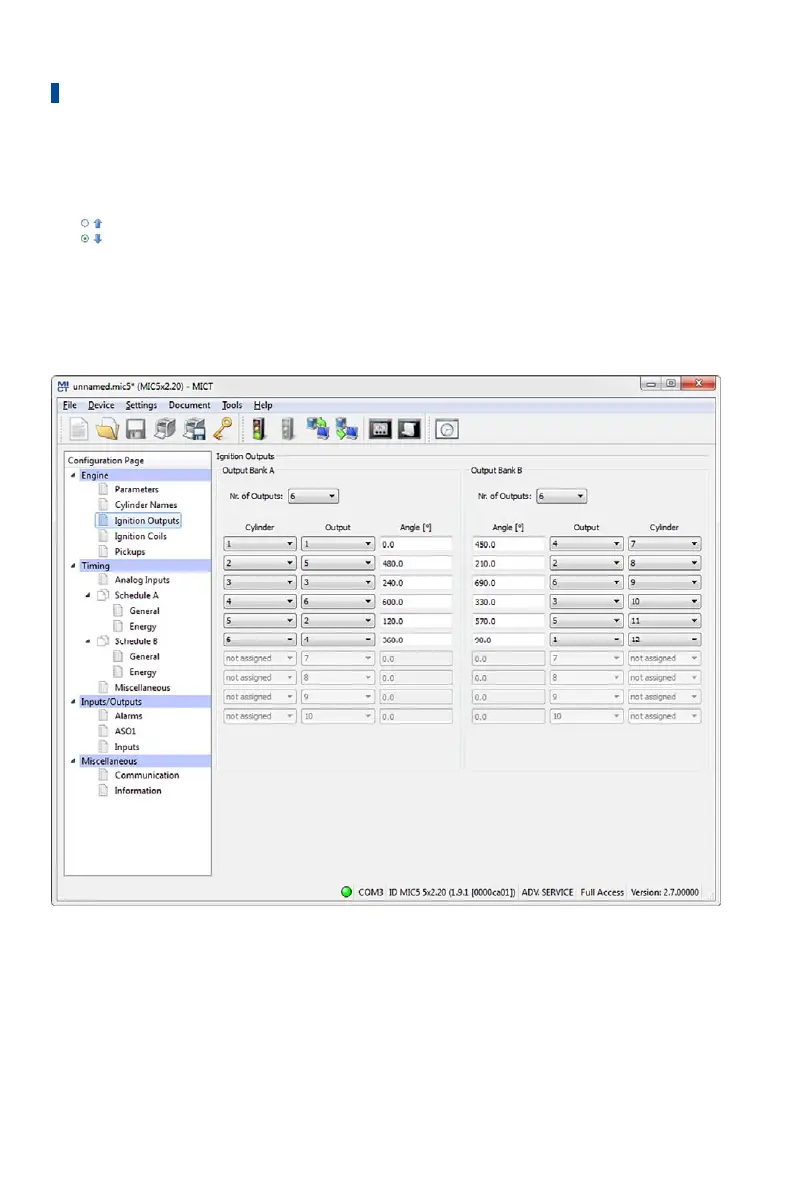8 Settings via the MICT
92 Rev. 03/2019
– Cylinder Names
Enter a name for the respective cylinder.
–
currently not used
– Show banks in reverse order
currently not used
8.11.3 Engine – Ignition Outputs
Make adjustments to the following settings as needed:
– Number of Outputs
Select the number of outputs for the respective output board.
– Column: Cylinder
Select a cylinder. The displayed names are specified on the configuration page Engine –
Cylinder Names.