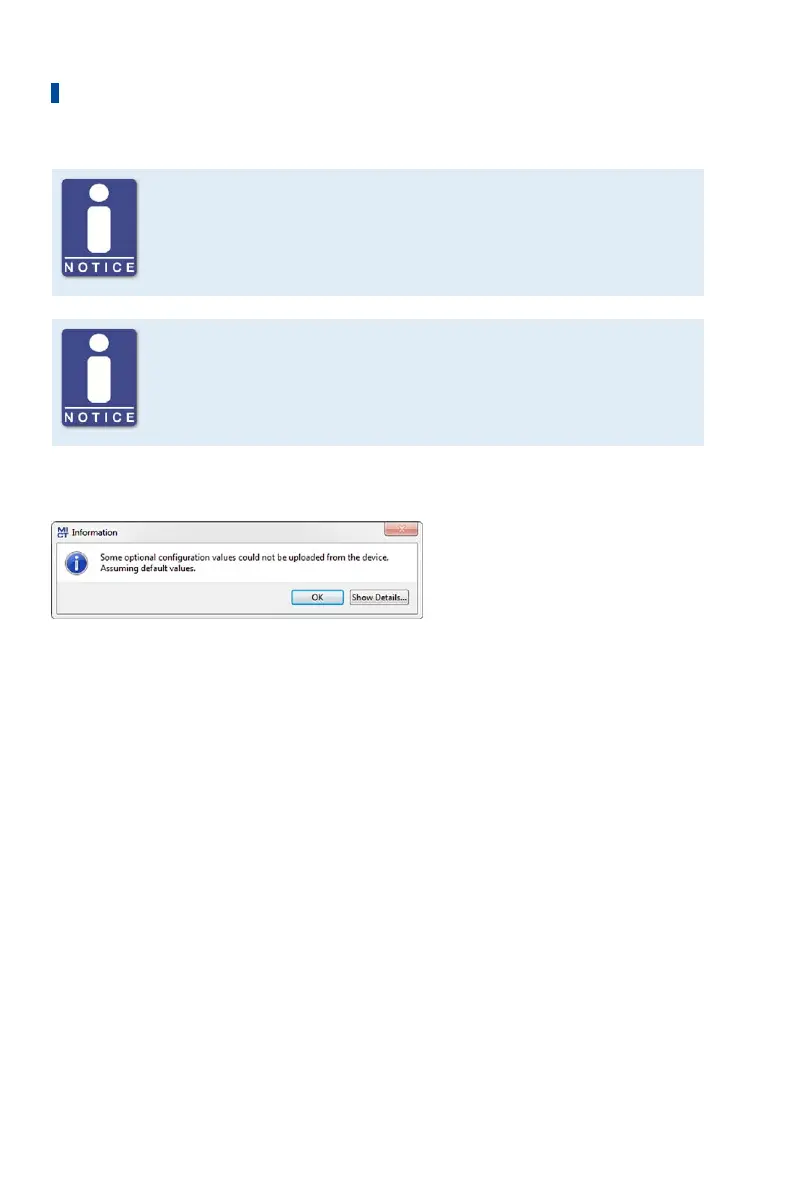8 Settings via the MICT
86 Rev. 03/2019
Existing configuration is cleared!
If you download a configuration to a MIC5, the previous configuration is
deleted and the new settings are immediately implemented.
Runtime adjustments
If you change a configuration stored in the MIC5 via runtime adjustments,
the configuration must be re-uploaded from the device so that the changes
are displayed in the MICT's configuration views.
8.10.3 Compatibility Information
If you upload a configuration from the MIC5 to the MICT that does not correspond to the status of
your MICT, or if you open this type of configuration in the MICT, the following situations may
occur:
– No values are present in the configuration for certain MICT functions. The MICT assumes the
standard values for these functions.
– The configuration contains function values that are not support by the MICT.
The following situations can occur if you download a configuration from the MICT to a MIC5
whose firmware does not correspond to the status of your MICT:
– No values are present in the configuration for certain firmware functions. The firmware
continues to use the preset values for these functions.
– The configuration contains function values that are not support by the firmware.
If you download a configuration into the MIC5 and are notified of functions that are not
supported by the MICT, you should check the MIC5 settings. Re-upload the configuration from
the MIC5 to the MICT. You can then see which settings are not transmitted to the MICT.
Perform a firmware update, if necessary, and/or update your MICT so that you can use all the
MIC5 functions without restriction.