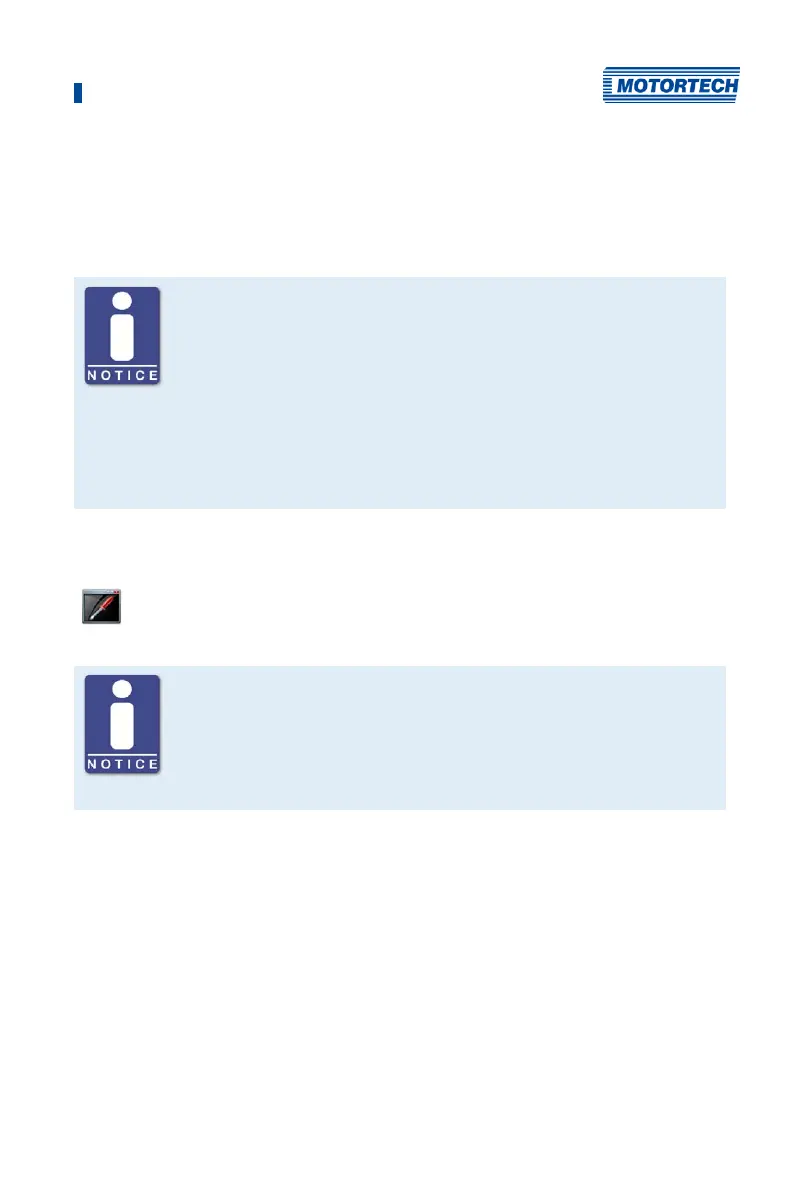8 Settings via the MICT
Rev. 03/2019 143
4. Select the level specified by MOTORTECH from the list Log level.
5. Leave the window open.
The log messages are logged both in the window and in the selected file.
Date and time of ignition controller
The date and time can be individually configured for each ignition controller
and saved in the device. The device does not adjust automatically for
daylight savings time. Hence, deviations may occur between the device
time and the time on the computer used to access the device.
Correspondingly, the times indicated for the states, messages, and in the
log reflect the time of the ignition controller. The current time of the ignition
controller is shown in the view Runtime Data – Information. You can adjust
the time of the ignition controller by entering the desired time in the menu
via Device -> Set date and time.
8.14 Runtime Adjustments
Click on the symbol to open the window Runtime Adjustments. This window is
only available to users with authorizations starting with access level Service.
Runtime adjustments are implemented directly
All runtime adjustments are implemented directly without requiring the
input to be confirmed and are retained even in the case of a MIC5 restart.
Changes that have been saved in the device configuration are only
displayed after re-uploading the device configuration in the MICT's main
window.