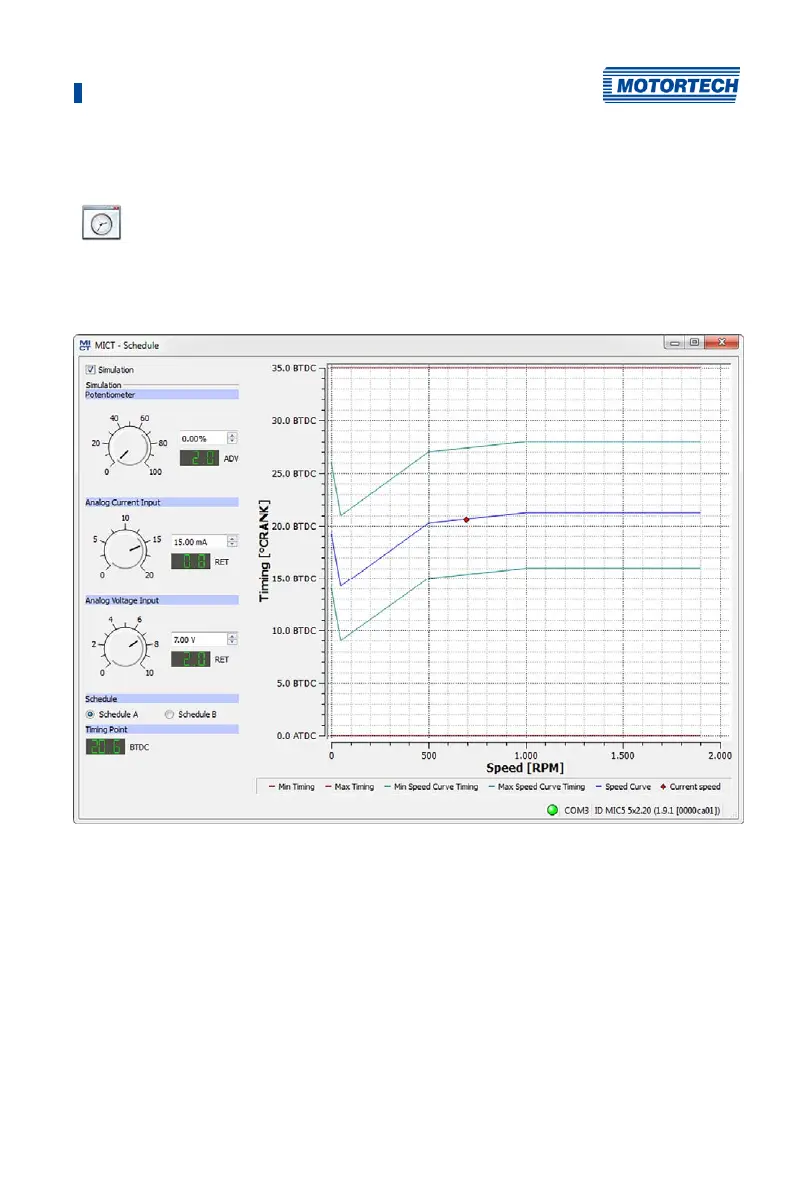8 Settings via the MICT
Rev. 03/2019 151
8.16 Schedule Curve
Click on the symbol to open the window Schedule.
8.16.1 Schedule Curve – Simulation
The schedule curve visualizes the configurations of the schedules and simulates the influence of
the inputs via the speed range. With the optional input fields, you can switch between schedule
A and B. Changes made by turning the control buttons or entering the desired values are
displayed simultaneously.
– Simulation
The simulation is activated or disabled using the checkbox.
– Potentiometer
Simulation of the potentiometer
– Control button for adjustments between 0 % and 100 %
– Field for manual input of the desired value in %
– Displays the value in °crankshaft by which the timing is offset