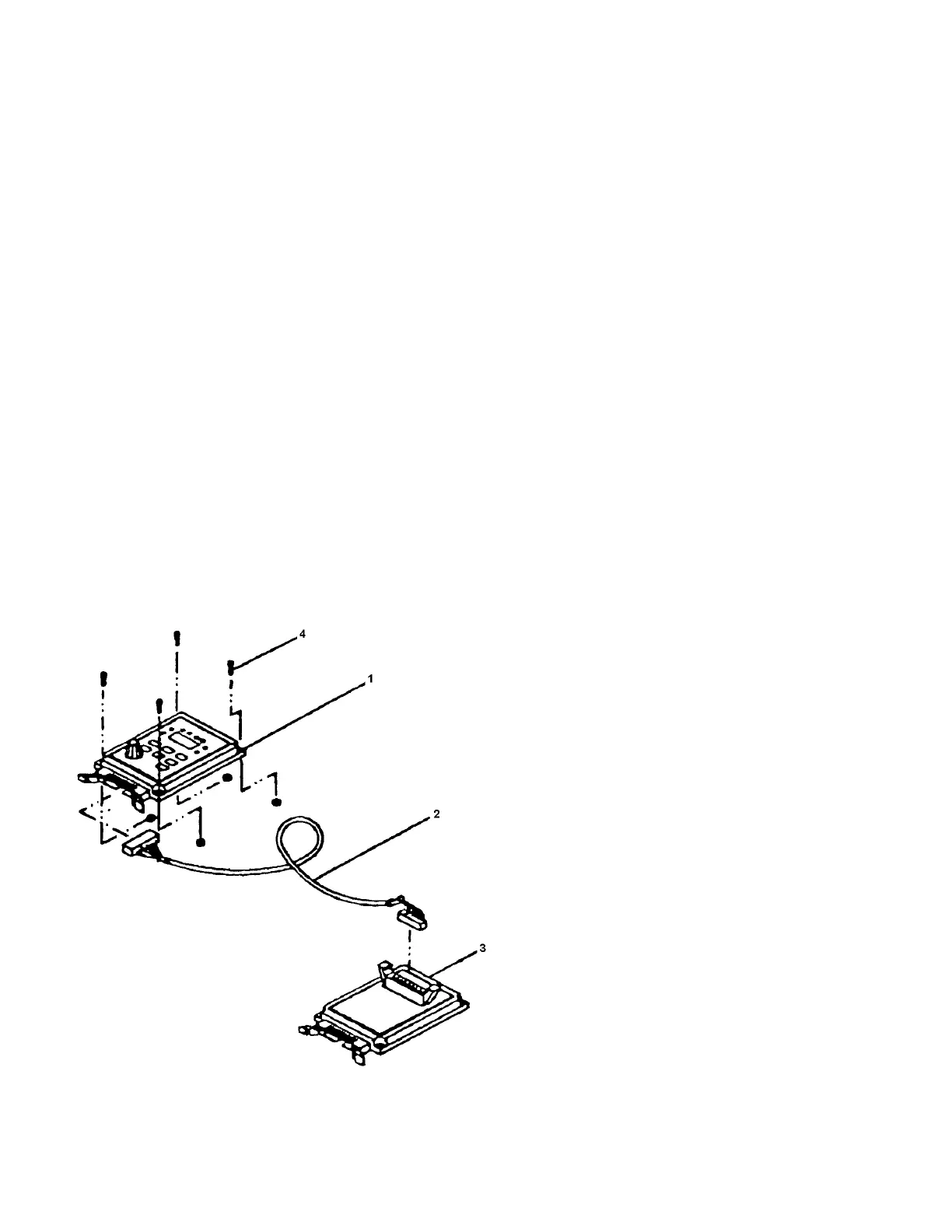CSD Series Variable Frequency AC Drive
MOTORTRONICS
- 68 -
9.4.2 Digital Operator Remote Cable Connection (CSDW 300XA)
A. NDOP-02 Digital Operator 1
B. Remote cable 2
CSDW 3001 A (1 meter)
CSDWW 3002 A (2 meter)
CSDWW 3003 A (3 meter)
C. Remote cable adapter 3
D. Accessory screws 4
Turn off the power to the unit and verify that the power LED is
extinguished.
Remove the digital operator from unit. 1
Place the remote cable adapter into the unit. 3
Connect the both sides of the remote cable. 2
Use accessory screws to attach the digital operator to the panel. 4
Figure 9 - 5
CSD300XA Connection