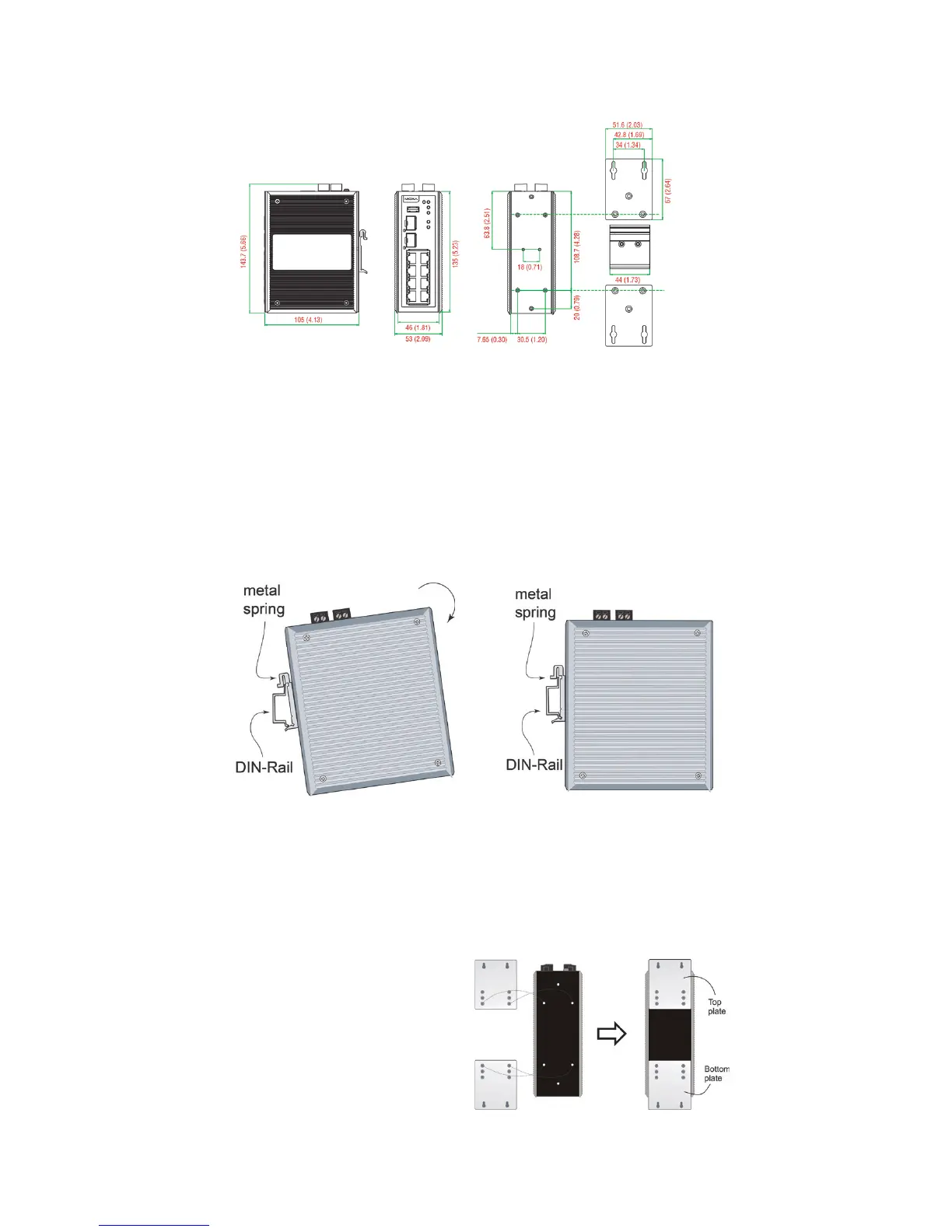- 4 -
Mounting Dimensions (unit = mm)
DIN-Rail Mounting
The aluminum DIN-Rail attachment plate should already be fixed to the
back panel of the Industrial Secure Router when you take it out of the box.
If you need to reattach the DIN-Rail attachment plate to the Industrial
Secure Router, make sure the stiff metal spring is situated towards the
top, as shown in the following figures.
STEP 1—Insert the top of the
DIN
-Rail into the slot just below
STEP 2—The DIN-Rail attachment
unit will snap into place as shown in
the following illustration.
To remove the Industrial Secure Router from the DIN-Rail, simply reverse
Steps 1 and 2 above.
Wall Mounting (Optional)
For some applications, you will find it convenient to mount Moxa EDR-810
on the wall, as shown in the following illustrations.
STEP 1—Remove the aluminum
DIN
-Rail attachment plate from
the rear panel of the EDR
810, and
then attach the wall mount plates
with M3 screws, as shown in the
figure at the r
