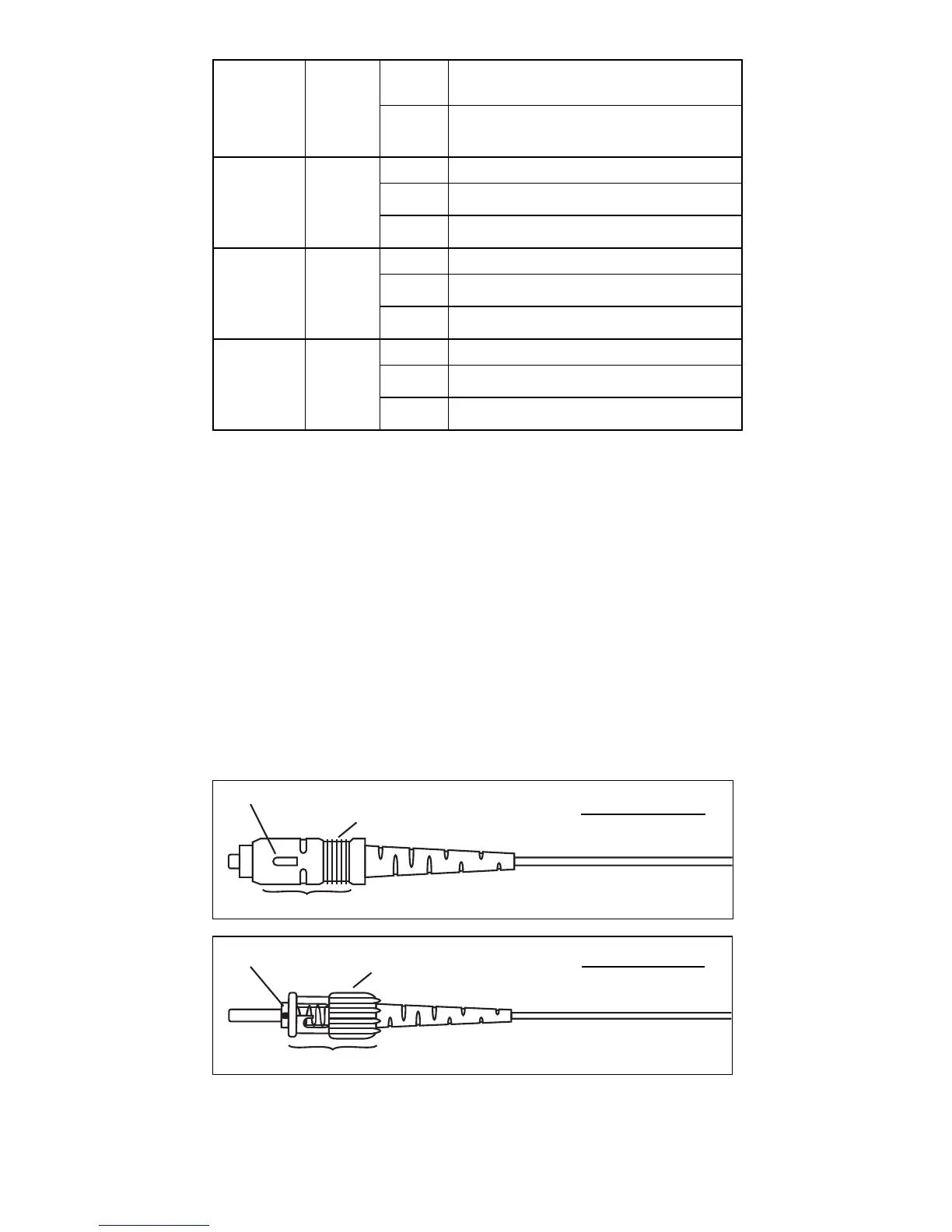— 13 —
On
When the coupling function for this
EDS-408A is enabled
COUPLER GREEN
Off
When the coupling function for this
EDS-408A is disabled
On TP port’s 10 Mbps link is active
Blinking Data is being transmitted at 10 Mbps
10M
(TP)
GREEN
Off TP Port’s 10 Mbps link is inactive
On TP port’s 100 Mbps link is active
Blinking Data is being transmitted at 100 Mbps
100M
(TP)
GREEN
Off TP Port’s 100 Mbps link is inactive
On FX port’s 100 Mbps is active
Blinking Data is being transmitted at 100 Mbps
100M
(FX)
GREEN
Off FX port’s 100 Mbps is inactive
Auto MDI/MDI-X Connection
The Auto MDI/MDI-X function allows users to connect the EDS-408A’s
10/100BaseTX ports to any kind of Ethernet device, without needing to pay
attention to the type of Ethernet cable being used for the connection. This
means that you can use either a straight-through cable or cross-over cable to
connect the EDS-408A to Ethernet devices.
Fiber Ports
The EDS-408A’s fiber switched ports operate at a fixed 100 Mbps speed and
full-duplex mode to provide excellent performance. The fiber ports are
factory-built as either multi-mode or single-mode SC/ST connectors. Therefore,
you should use fiber cables that have SC/ST connectors at both ends. When
plugging the connector into the port, make sure the slider guide is positioned to
the right side such that it fits snuggly into the port.
slider
slider guide
slider ridges
slider
slider guide
slider ridges
The 100 Mbps fiber ports are switched ports, and perform as a domain,
providing a high bandwidth backbone connection that supports long fiber cable
distances (up to 5 km for multi-mode, and 40 km for single-mode) for
installation flexibility.
SC Connector
ST Connector