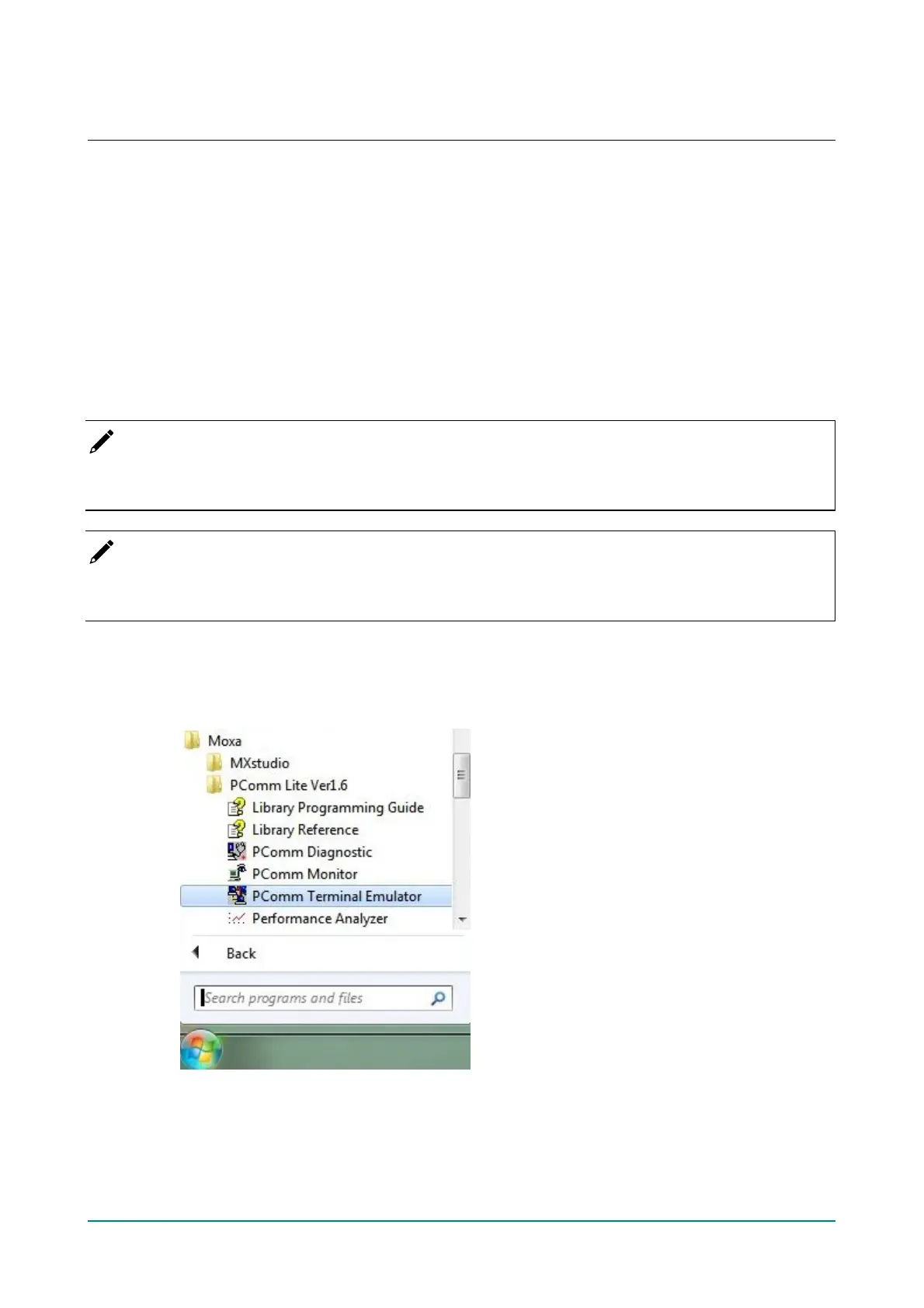Moxa Managed Ethernet Switch (UI_2.0_FW_5.x) User Manual
2. Getting Started
In this chapter, we explain how to install a Moxa switch for the first time. There are three ways to access
the Moxa switch’s configuration settings: USB console, command line interface, or web-based interface. If
you do not know the Moxa switch’s IP address, you can open the USB console by connecting the Moxa
switch to a PC’s USB port with a USB cable. You can open the Telnet or web-based console over an Ethernet
LAN or over the Internet.
USB Console Configuration (115200, None, 8,
1, VT100)
NOTE
A Moxa switch allows multi-session connections (up to 6) by connecting to the web console and another
console (serial or Telnet) at the same time.
NOTE
We recommend using PComm Terminal Emulator when opening the USB console. This sof tware can be
downloaded free of charge from the Moxa website.
Bef ore running PComm Terminal Emulator, f irst install the USB console driver on your PC and then connect
the Moxa switch’s USB console port to your PC’s USB port with a USB cable.
Af ter installing PComm Terminal Emulator, open the Moxa switch’s USB console as f ollows:
1. From the Windows desktop, click Start > Moxa > PComm Lite Ver1.6 > Terminal Emulator.
