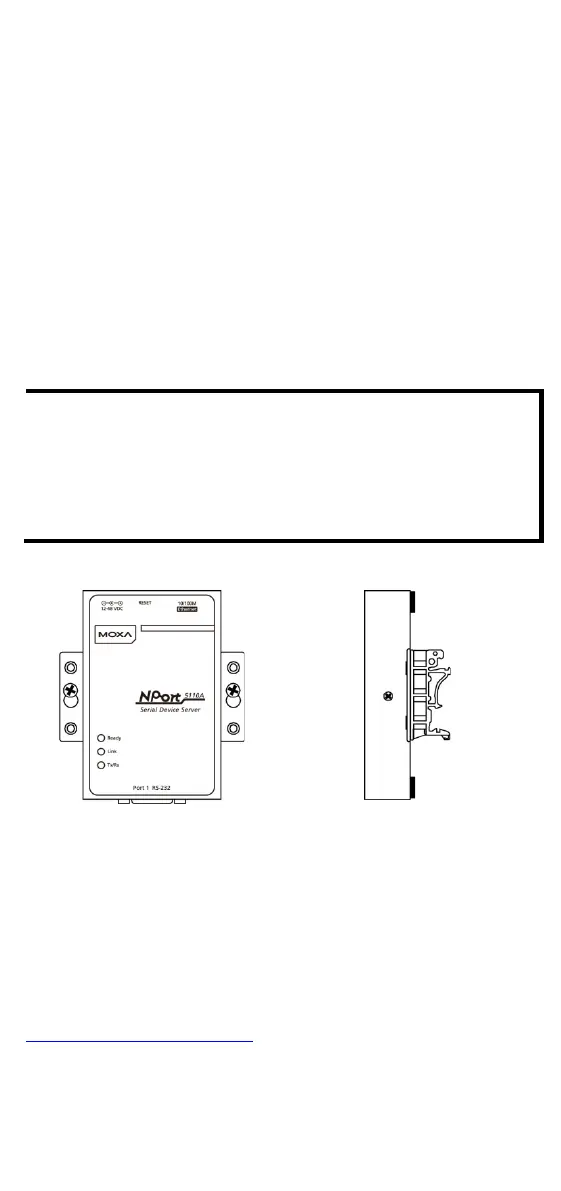- 4 -
Hardware Installation Information
STEP 1: After removing the NPort 5100A series device server from the
box, connect the NPort 5100A series device server to a network. Use a
standard straight-through Ethernet cable to connect to a hub or switch.
When setting up or testing the NPort 5100A series device server, you
might find it convenient to connect directly to your computer’s Ethernet
port. In this case, use a cross-over Ethernet cable.
STEP 2: Connect the NPort 5100A series device server’s serial port to a
serial device.
STEP 3: Connect the power adaptor.
STEP 4: Placement options.
In addition to placing the NPort 5100A on a desktop or other horizontal
surface, you may also make use of the DIN-Rail or Wall Mount options,
as illustrated below.
The operating temperature of the power adapter in the box is
from 0 to 40°C. If your application is out of this range, please
use a power adapter supplied by UL Listed External Power
Supply (The power output meets SELV and LPS and rated 12
-
48 VDC, minimum current 0.73 A). Moxa has power adapters
with wide temperature range (
-40 to 75°C, -40 to 167°F), the
PWR-12150-(plug type)-SA-T series, for your reference.
Software Installation Information
For the NPort’s configuration, the default IP address of the NPort is:
LAN: Static IP = 192.168.127.254; netmask = 255.255.255.0
You may log in with the default account and password (account:
admin; password: moxa) to change any settings to meet your
network topology (e.g., IP address) or serial device (e.g., serial
parameters). If you would like to apply the Real COM mode to your
application, you will need to install NPort’s driver on your desktop. You
may also refer to Moxa’s support website
https://www.moxa.com/support
for the user’s manual, driver, SNMP
MIB, and NPort Search Utility.
