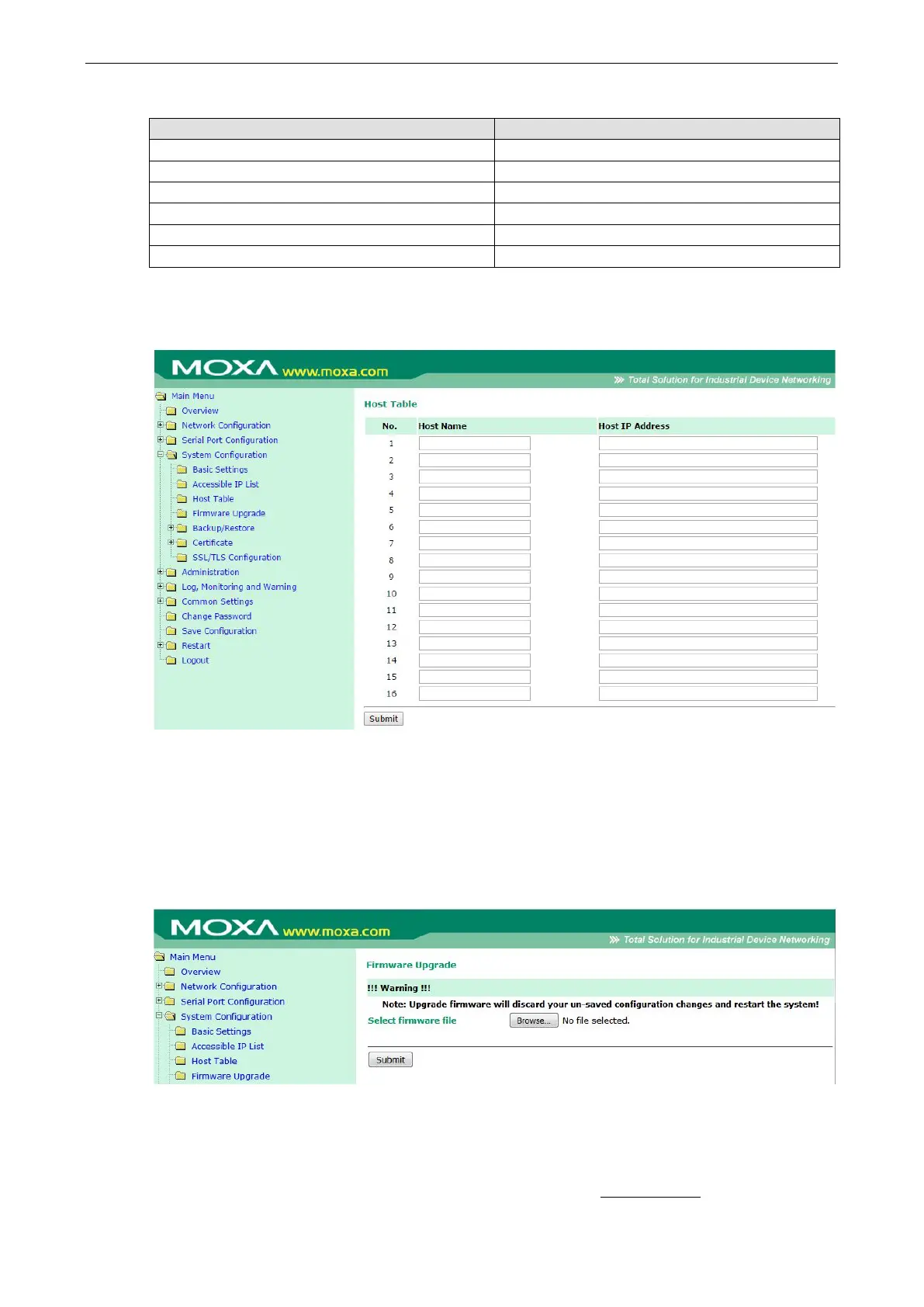NPort 6000 Series System Configuration Settings
Refer to the following table for more configuration examples.
Allowed hosts Entered IP address/Netmask
Any host Disable
192.168.1.120 192.168.1.120 / 255.255.255.255
192.168.1.1 to 192.168.1.254 192.168.1.0 / 255.255.255.0
192.168.0.1 to 192.168.255.254 192.168.0.0 / 255.255.0.0
192.168.1.1 to 192.168.1.126 192.168.1.0 / 255.255.255.128
192.168.1.129 to 192.168.1.254 192.168.1.128 / 255.255.255.128
Host Table
The Host Table may be used to simplify IP address entry on the NPort 6000 console by assigning a Host Name
to a Host IP Address. When you assign a Host Name to a Host IP Address, you may then use the Host Name for
some fields on the console rather than entering the IP address. Up to 16 entries can be stored on the Host
Table.
Firmware Upgrade
The NPort 6000’s firmware can be upgraded though the web console, serial console, or through NPort Search
Utility. If you have made any changes to your configuration, remember to save the configuration first before
upgrading the firmware. Please refer to Save Configuration later in this chapter for more information. Any
unsaved changes will be discarded when the firmware is upgraded. To upgrade the firmware, simply enter the
file name and click Submit. The latest firmware can be downloaded at www.moxa.com
.