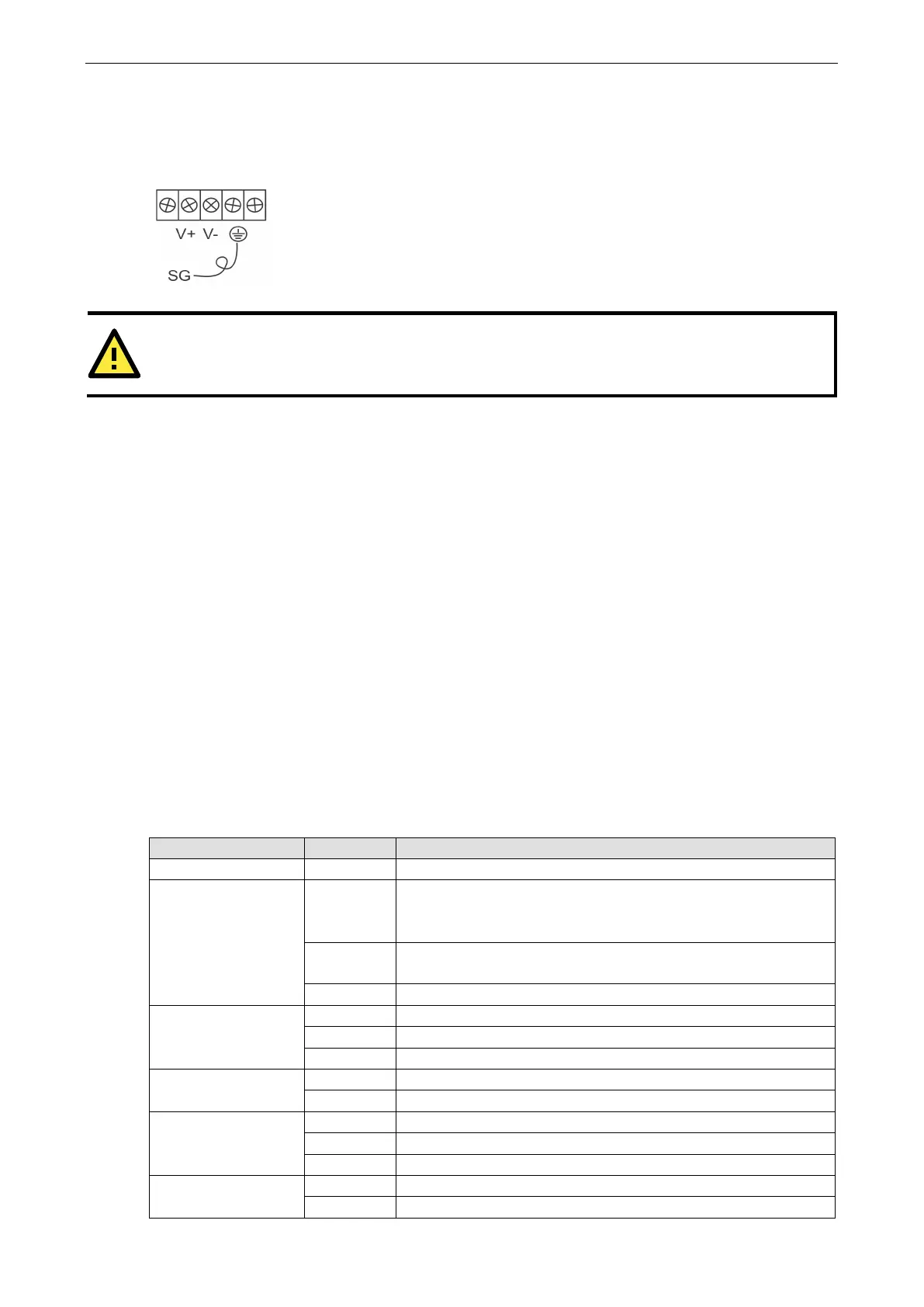NPort 6000 Series Getting Started
Grounding the NPort 6600 VDC
Grounding and wire routing help limit the effects of noise due to electromagnetic interference (EMI). Run the
ground connection from the ground screw to the grounding surface before connecting devices.
The Shielded Ground (sometimes called Protected Gro
und) contact is the second
contact from the right of the 5
-
pin power terminal block connector located on the rear
panel of the NPort 6600
VDC. Connect the SG wire to the earth ground.
ATTENTION
This product is intended to
be mounted to a well-grounded mounting surface such as a metal panel.
Connecting to the Network
Connect one end of the Ethernet cable to the NPort 6000’s 10/100M Ethernet port and the other end of the
cable to the Ethernet network. If you are using a fiber-port version of the NPort 6000, connect the fiber cable
from the Ethernet network to the NPort 6000’s fiber port.
If the cable is properly connected, the NPort 6000 will indicate a valid connection to the Ethernet as follows:
• The Ethernet LED glows solid green when connected to a 100 Mbps Ethernet network.
• The Ethernet LED glows solid orange when connected to a 10 Mbps Ethernet network.
• The Ethernet LED flashes when Ethernet packets are being transmitted or received.
Connecting to a Serial Device
Connect the serial data cable between the NPort 6000 and the serial device. Serial data cables are available as
optional accessories.
LED Indicators
The LED indicators on the front panel of the NPort 6000 are described in the following table.
LED Name LED Color LED Function
PWR Red Power is being supplied to the power input.
Ready Red Steady on: Power is on, and the NPort 6000 is booting up.
Blinking: An IP conflict occurs, or the DHCP or BOOTP server does
respond properly.
Green Steady on: Power is on, and the NPort 6000 is functioning normally.
Blinking: The device server has been located by NPort Search Utility.
Off Power is off, or there is a power error condition.
Link Orange The NPort 6000 is connected to a 10-Mbps Ethernet connection.
Green The NPort 6000 is connected to a 100-Mbps Ethernet connection.
Off The Ethernet cable is disconnected or has a short.
P1 to P16 in-use LED Green The serial port is opened by server-side software.
The serial port is not opened by server-side software.
P1, P2, P3, P4
(6150/6250/6450)
Orange The serial port is receiving data.
Green The serial port is transmitting data.
Off No data is being transmitted or received through the serial port.
P1 to P16 Tx
(6610/6650)
Green The serial port is transmitting data.
Off Data is not being transmitted through the serial port.
