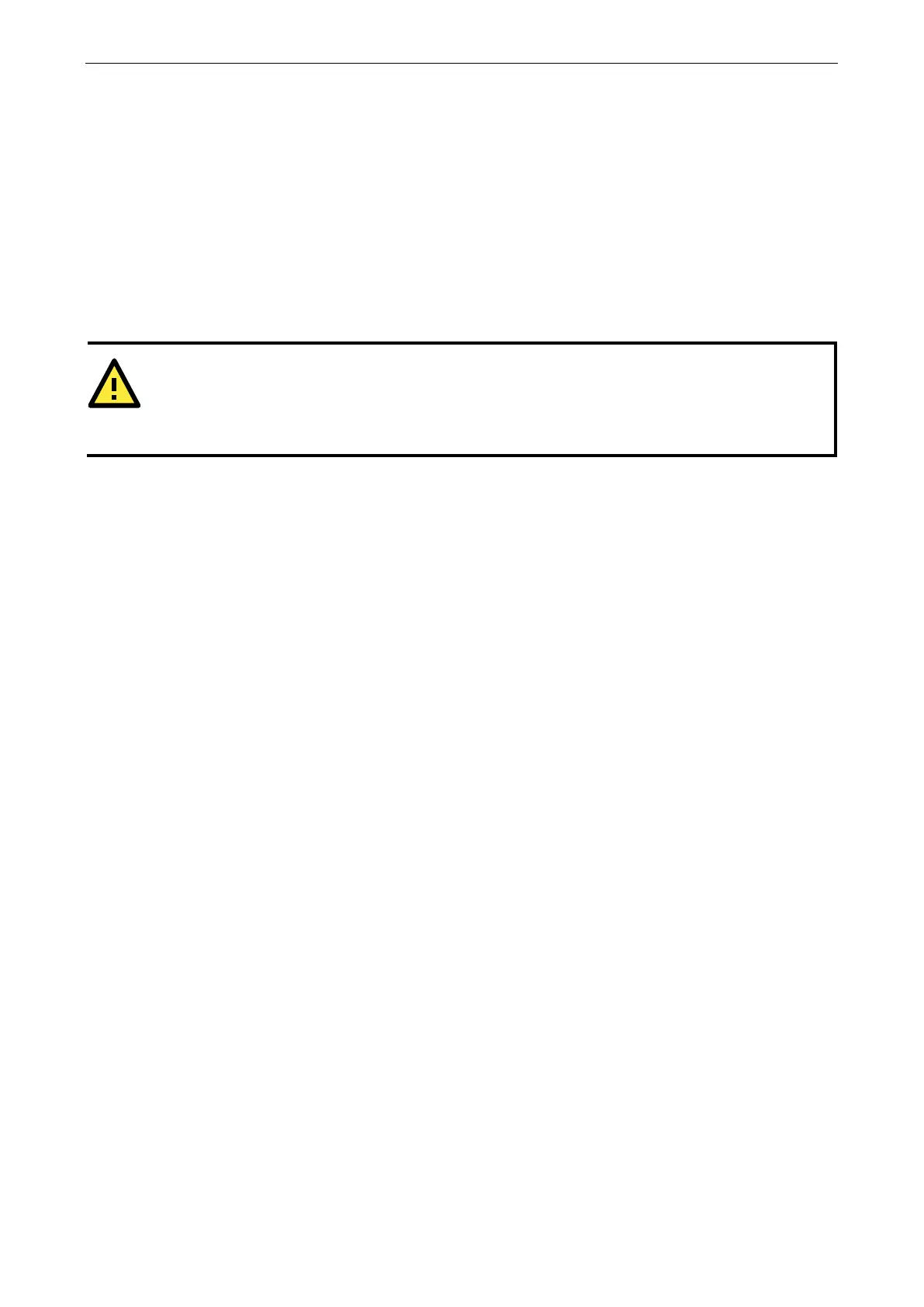NPort 6000 Series Configuring Serial Port Operation Modes
Local listen port (default=4001): This is the UDP port that the NPort 6000 listens to and that other devices
must use to contact the NPort 6000. To avoid conflicts with well-known UDP ports, the default is set to 4001.
Packet length (default=0): The packet length setting refers to the maximum amount of data that is allowed
to accumulate in the serial port buffer before sending. At the default of 0 for packet length, no maximum
amount is specified and data in the buffer will be sent as specified by the delimiter settings or when the buffer
is full. When a packet length between 1 and 1024 bytes is specified, data in the buffer will be sent as soon it
reaches the specified length.
Delimiter 1 and Delimiter 2 (default=None): When Delimiter 1 is enabled, the serial port will clear the
buffer and send the data to the Ethernet port when a specific character, entered in hex format, is received. A
second delimiter character may be enabled and specified in the Delimiter 2 field, so that both characters act as
the delimiter to indicate when data should be sent.
ATTENTION
In order to enable a delimiter,
the packet length must be set to 0. Delimiter 2 should only be enabled in
conjunction with Delimiter 1 and never on its own; otherwise there may be data errors. Even when a delimiter
is enabled, the NPort 6000 will still pack and send the data when the amount of data exceeds
1 KB.
Delimiter process (default=Do Nothing): The Delimiter process field determines how the data is handled
when a delimiter is received. Delimiter 1 must be enabled for this field to have an effect. If Delimiters 1 and 2
are both enabled, both characters must be received for the delimiter process to take place.
• Do Nothing: Data in the buffer will be transmitted when the delimiter is received.
• Delimiter + 1: Data in the buffer will be transmitted after one additional byte is received following the
delimiter.
• Delimiter + 2: Data in the buffer will be transmitted after two additional bytes are received following the
delimiter.
• Strip Delimiter: Data in the buffer is first stripped of the delimiter before being transmitted.
Force transmit (default=0 ms): This parameter defines how large a gap in serial communication the NPort
6000 will allow before packing the serial data in its internal buffer for network transmission.
Pair Connection Mode
Pair Connection mode can be used to remove the 15-meter distance limitation imposed by the RS-232 interface.
It establishes a connection between a serial port on one NPort 6000 server and another serial port on another
NPort 6000 server. One of the serial ports is connected to the COM port of a PC or another type of computer,
such as a handheld PDA that has a serial port. The other serial port is connected to the desired serial device.
The two NPort 6000 servers are then connected to each other with a crossover Ethernet cable, and both are
connected to the same LAN. In a more advanced setup, the two NPort 6000 servers communicate with each
other over a WAN (i.e., through one or more routers). In Pair Connection Mode, both data and modem control
signals (but not DCD signals) are transparently transferred between the two NPort 6000 servers.
Pair Connection Master Mode
When using Pair Connection mode, Pair Connection Master mode must be selected as the Operation mode
for one of the two serial ports involved, and Pair Connection Slave mode must be selected for the other serial
port. In effect, the serial port that is in Pair Connection Master mode will be acting as a TCP client, and the one
that is in Pair Connection Slave mode will be acting as a TCP server. In practice, it does not matter which port
is the master and which port is the slave.
