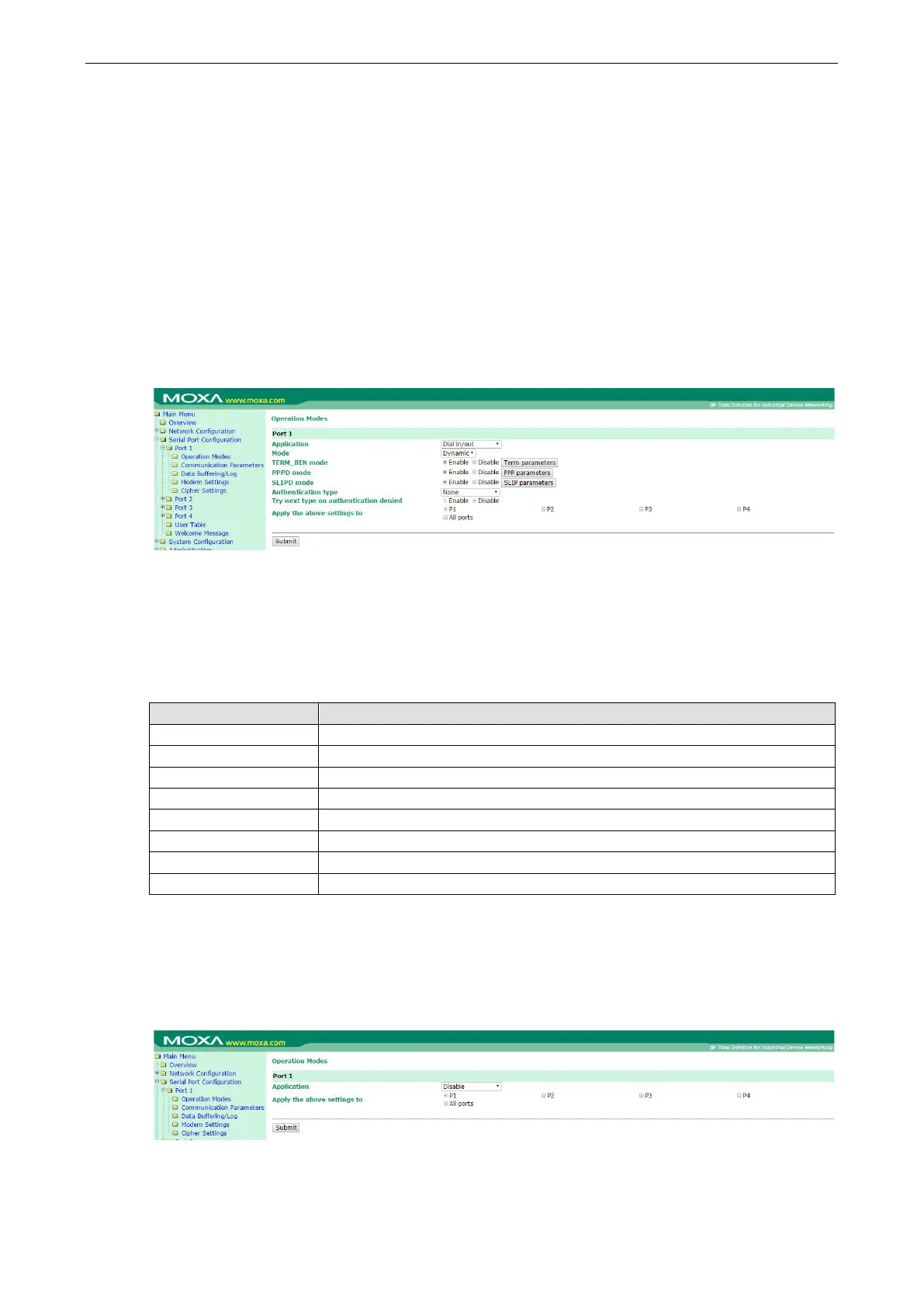NPort 6000 Series Configuring Serial Port Operation Modes
Destination IP address: This is the IP address of the remote dial-in/ dial-out server.
Source IP address: The Source IP address is IP address assigned to this serial port.
IP netmask: The IP netmask defines the netmask, also known as the subnet mask, for the SLIP connection
TCP/IP compression (default=No): The setting of this field depends on whether the remote user’s
application requests compression.
Inactivity time (default=0 ms): This field specifies the idle time setting for auto-disconnection. A setting of 0
ms will cause the port to remain connected even if idle.
Disconnect by (default=None): If this field is set as DCD-off, the connection will be disconnected when the
DCD signal is off. If this field is set as DSR-off, the connection will be disconnected when the DSR signal is off.
Dynamic Mode
Dynamic mode integrates PPPD, SLIPD, and Terminal dial-in services. Dynamic mode automatically detects
which remote connection mode is being used, and provides corresponding services. You can individually
enable/disable PPP/SLIP/Terminal services by selecting Yes or No next to the corresponding option. Yes will
enable that type of service; No will disable it.
Authentication type (default=None): This field allows you to configure the method used, if any, to verify a
user’s ID and authorization.
Option Description
Local Verify the ID against the NPort 6000 User Table.
RADIUS Verify the ID against the external RADIUS server.
RADIUS-Local Radius authentication is tried first, switching to Local if unsuccessful.
Local-RADIUS Authentication is performed locally first, switching to Radius if unsuccessful
TACACS+ Verify the ID against the external TACACS+ server.
TACACS+-Local TACACS+ authentication is tried first, switching to Local if unsuccessful.
Local-TACACS+ Authentication is performed locally first, switching to Radius if unsuccessful
None Authentication is not required.
Try next type on authentication denied (default=Disable): The field enables or disables the system to try
next type on first authentication denied.
Disabled Mode
When the Application is set to Disable, the relevant port will be disabled.
