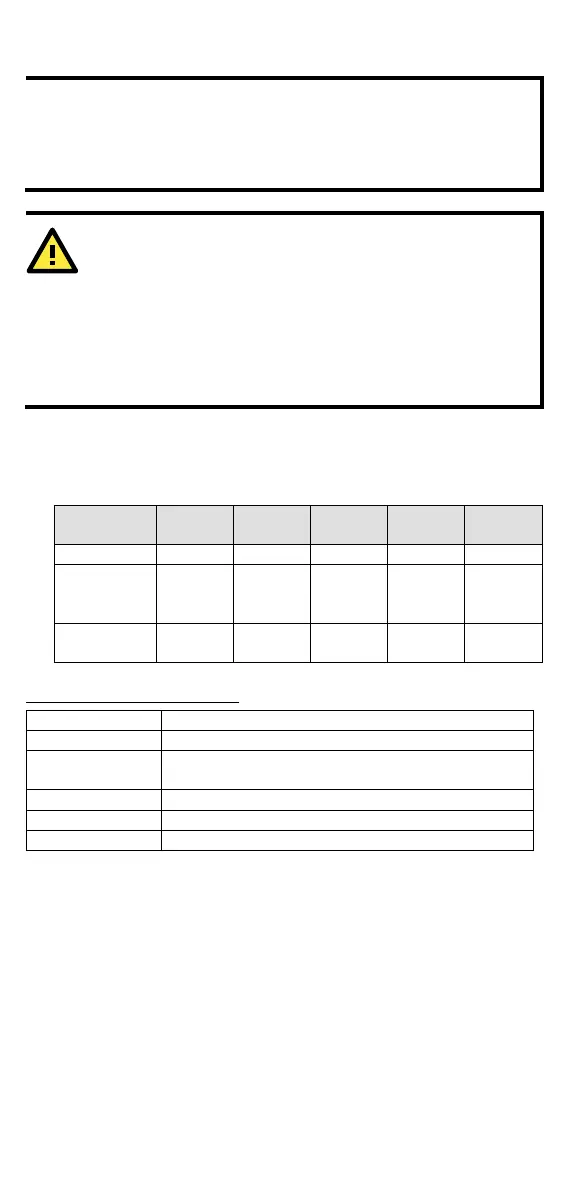- 3 -
The operating temperature of the power adapter in the box is
from 0 to 40°C. If
your application is not in this range, please
use a power adapter supplied by UL Listed External Power
Supply (
the power output meets SELV and LPS and is rated 12
to 48 VDC, the minimum current is 92.4 mA).
1. This unit is not intended for consumer use. It will only be
shipped to manufacturers or factories.
2. The DC source should come from a class external adapter
or a 12 to 48 VDC safety extra-low voltage (SELV) limited
power source (LPS), using a transfer device.
3. This unit should be installed or set up by a qualified
Refer to the table below to see whether external power is needed for
your UPort. If applicable, connect the UPort to an external power
source.
External
Power
–
–
– – – –
Power Input Specifications
5 VDC (bus power), 360 mA
12 to 48 VDC, 200 mA (max. in 12 VDC)
12 to 48 VDC (external) or 5 VDC (bus power), 260
mA (max. in 12 VDC)
12 to 48 VDC, 360 mA (max. in 12 VDC)
12 to 48 VDC, 340 mA (max. in 12 VDC)
100 to 240 VAC, 150 mA (max. in 100 VAC)