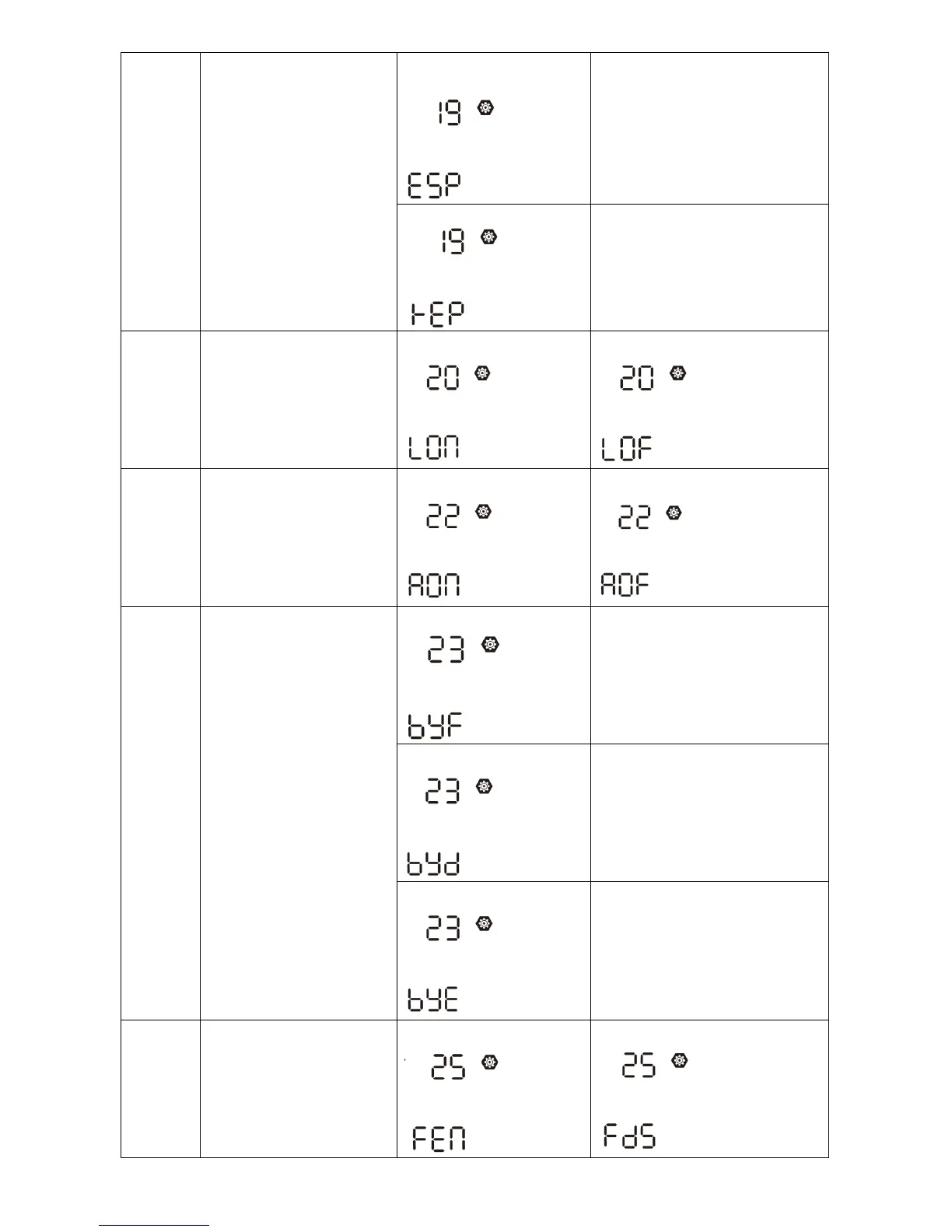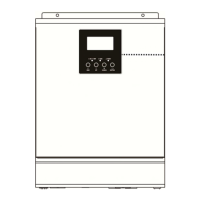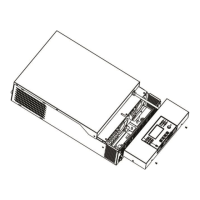Auto return to default
display screen
Return to default display
screen (default)
If selected, no matter how users
switch display screen, it will
automatically return to default
display screen (Input voltage
/output voltage) after no button is
pressed for 1 minute.
If selected, the display screen will
stay at latest screen user finally
switches.
Beeps while primary source
is interrupted
If selected, inverter won’t work in
bypass/ECO modes.
If selected and power ON button is
pressed on, inverter can work in
bypass/ECO mode only if utility is
available.
If selected and no matter power
ON button is pressed on or not,
inverter can work in bypass mode
if utility is available.
