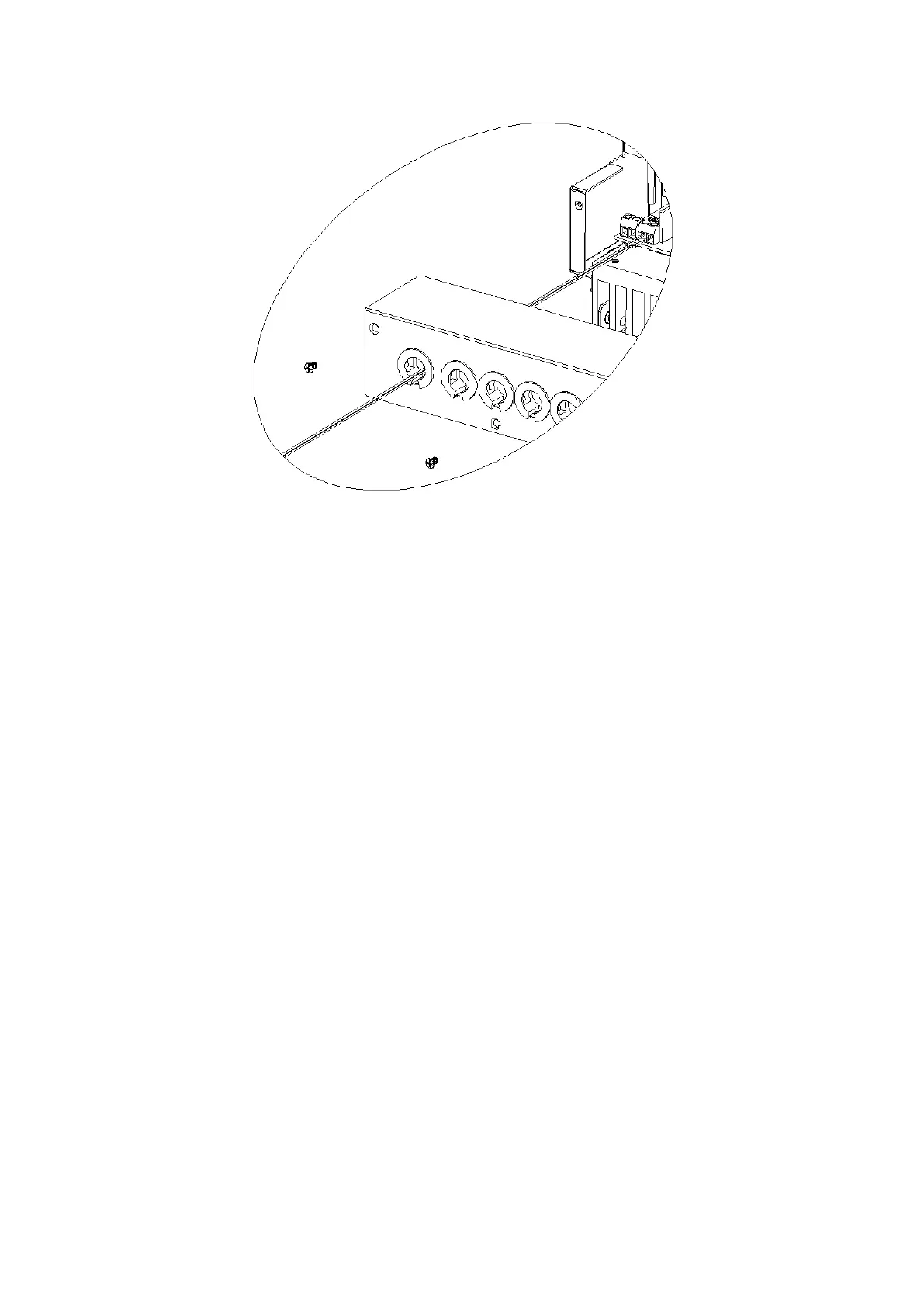9
A battery voltage sense connection is not essential required to operate your controller,
but it is recommended for best performance. The battery voltage sense will ensure
that the voltage display in LCD is very accurate.
The voltage sense wires should be cut to length as required to connect the battery to
the voltage sense terminal. The wire size can range from 16 to 24 AWG (1.0 to 0.25
mm2). A twisted pair cable is recommended but not required. Use UL rated 300 Volt
conductors. The voltage sense wires may be pulled through conduit with the power
conductors. Tighten the connector screws with 5 in-lb (0.56 Nm) torque.
The maximum length allowed for each battery voltage sense wire is 98 ft (30 m).
3.8 Communication Connections
The default communication of the controller is RS232 port. You can use supplied cable
to connect RS-232 port of the controller to PC. It can be used for monitoring or
upgrade the firmware in short distance.
Intelligent slot allows the controller to use different communication methods except
RS232. Slot can support SNMP, USB, MODBUS cards and so on.
You can follow the below figure to install the card if you had purchased for it.