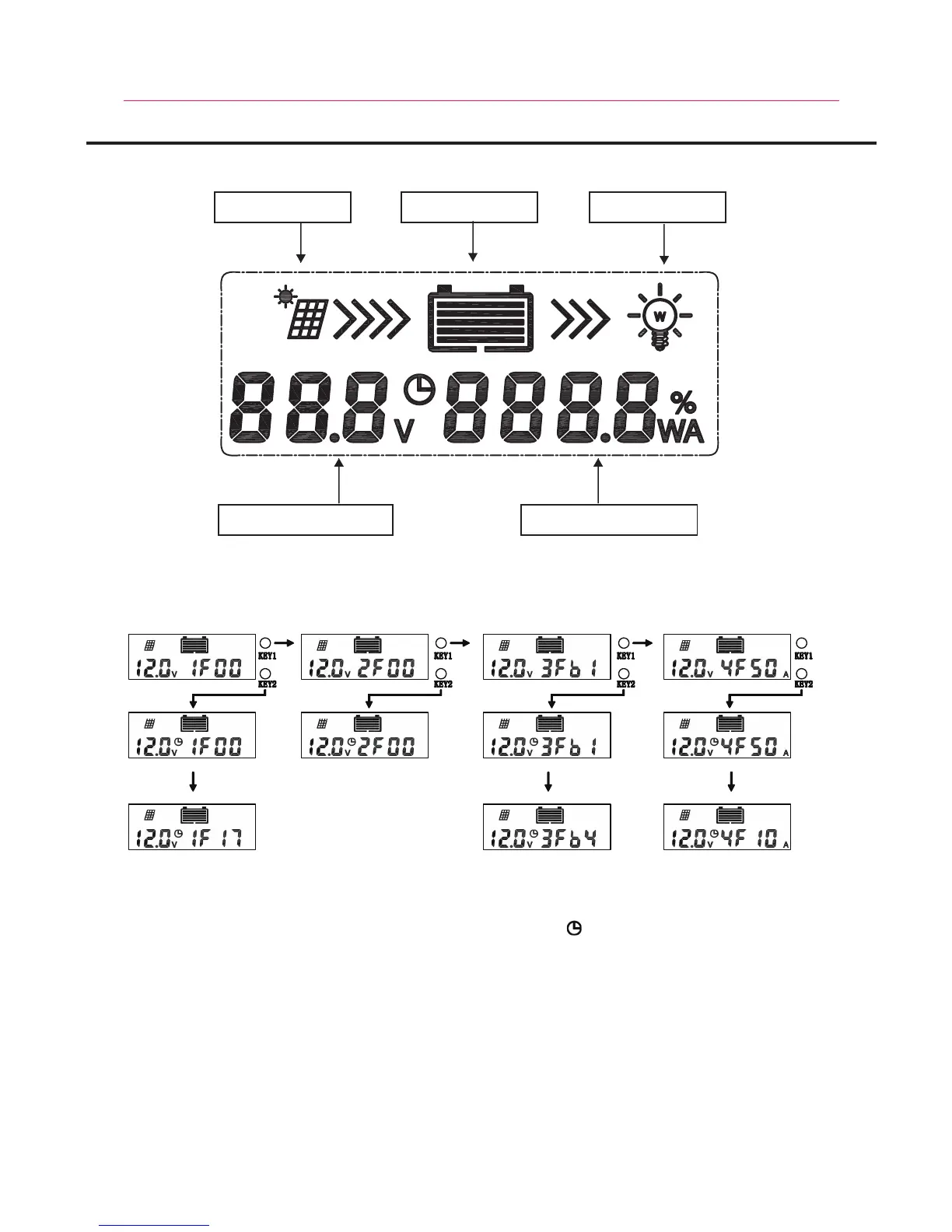18
4.3 Setting operation
There are 4 parameters can be set in Load Work Setting Mode: 1F(Optical delay),
2F(Optical),3F(Battery type),4F(Maximum charging current)
Load iconSolar icon
Battery Voltage Data Indicator
Battery icon
Press “KEY 1”hold for 3 seconds enters the setting mode, then press KEY 1, the LCD
will switch over between 1F,2F,3F,4F.Press KEY 2,when “ ”appears on LCD indicate
enters current mode. Then press “+(KEY1)”“-(KEY2)”to set. If you don’t need to set
up other programs just leave the button alone for 5 seconds to exit set mode. If you
need to achieve other settings, please press the set key for 2 seconds come back to
whole set mode. Then press “KEY 1”, the LCD will switch over between 1F,2F,3F,4F,
press KEY 2 to enter option mode to set.
