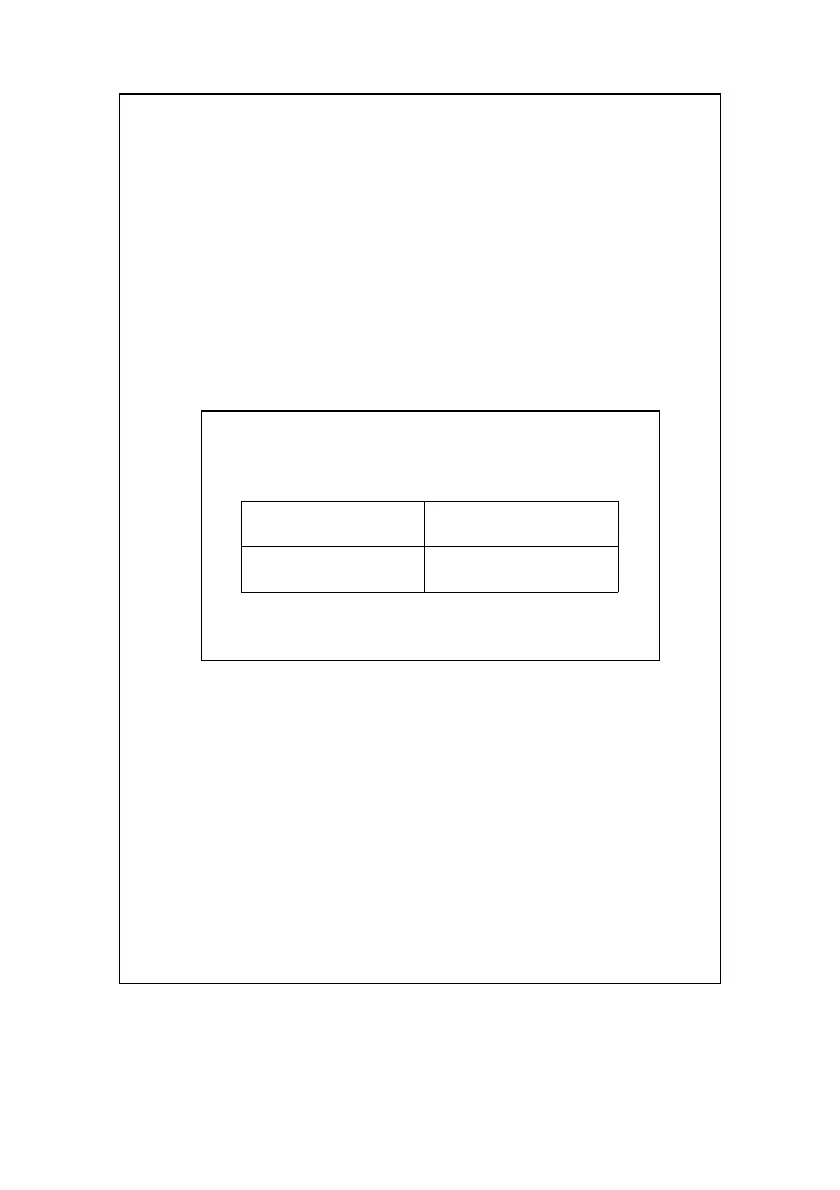4
MEASURING PROCEDURE
1)Push the " Power Button " ( 3-2, Fig. 1 ) to switch the
instrument on.
2)Select the desired measuring unit by pressing the " Lux/Fc
Button " ( 3-5, Fig. 1 ). The display will indicate the
selected unit of " Lux " or " Ft-cd ".
3)Determine the lighting type ( Tungsten, Fluorescent,
Sodium or Mercury lamp) by pressing the " Light
Source Select Button " ( 3-8, Fig. 1 )
Note :
a. For the different lighting type, the LCD will indicate
the following symbols :
Tungsten : Fluorescent :
Mercury : Sodium :
b. For the unknown light type, then please select the
" Tungsten Light " type.
4) Select the max. range by using the " Range Button " ( 3-6,
Fig. 1 ).
a. If the main display shows " - - - - ", it indicates
overload condition, select the next higher range.
b. If the main display shows "_ _ _ _ ", it indicates
out-of-range, select the next lower range.
c. As intend to get more accuracy reading, try to select
the range that it have the high resolution
5) Position the " Light Sensor " ( 3-13, Fig. 1 ) directly
under the light source.
7
