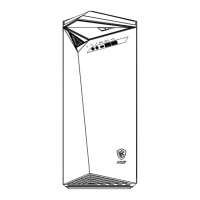Chapter 4 - BIOS Setup
4-11
allows CPU to write directly into the graphics controller without passing anything
through system memory and improves 8x speed accordingly. Select [Auto] only
when your AGP card supports the feature. Options: [Disabled], [Auto].
AGP Master 1 W/S Read
When [Enabled] is selected, one wait state is inserted in the AGP read cycle.
Setting options: [Enabled], [Disabled].
AGP Master 1 W/S Write
When [Enabled] is selected, writeing to the AGP bus are executed with one wait
state inserted. Setting options: [Enabled], [Disabled].
AGP 3.0 Calibration cycle
This setting disables/enables the AGP auto calibration. Setting options: [Disabled],
[Enabled].
VGA Share Memory Size
The system shares memory to the onboard VGA card. This setting controls the
exact memory size shared to the VGA card. Setting options:[16M], [32M], [64M].
DRAM Configuration
Press <Enter> and the following sub-menu appears:
Timing Mode
This field allows you to select the DRAM timing setting. Setting to [Auto] enables
Max Memclock (Mhz) automatically to be determined. Selecting [Manual] allows
users to configure these fields manually. Setting options: [Auto] , [Manual].
Memclock index value (Mhz)
User can place an artificial memory clock limit on the system. Please note that
memory is prevented from running faster than this frequency. Setting options:
[100], [133], [166], [200].
CAS# Latency (Tcl)
This controls the CAS latency, which determines the timing delay (in clock cycles)
before SDRAM starts a read command after receiving it. Settings: [2], [2.5], [3]. [2]
increases the system performance the most while [3] provides the most stable
performance.
Min RAS# Active Time (Tras)
This setting determines the time RAS takes to read from and write to a memory cell.
