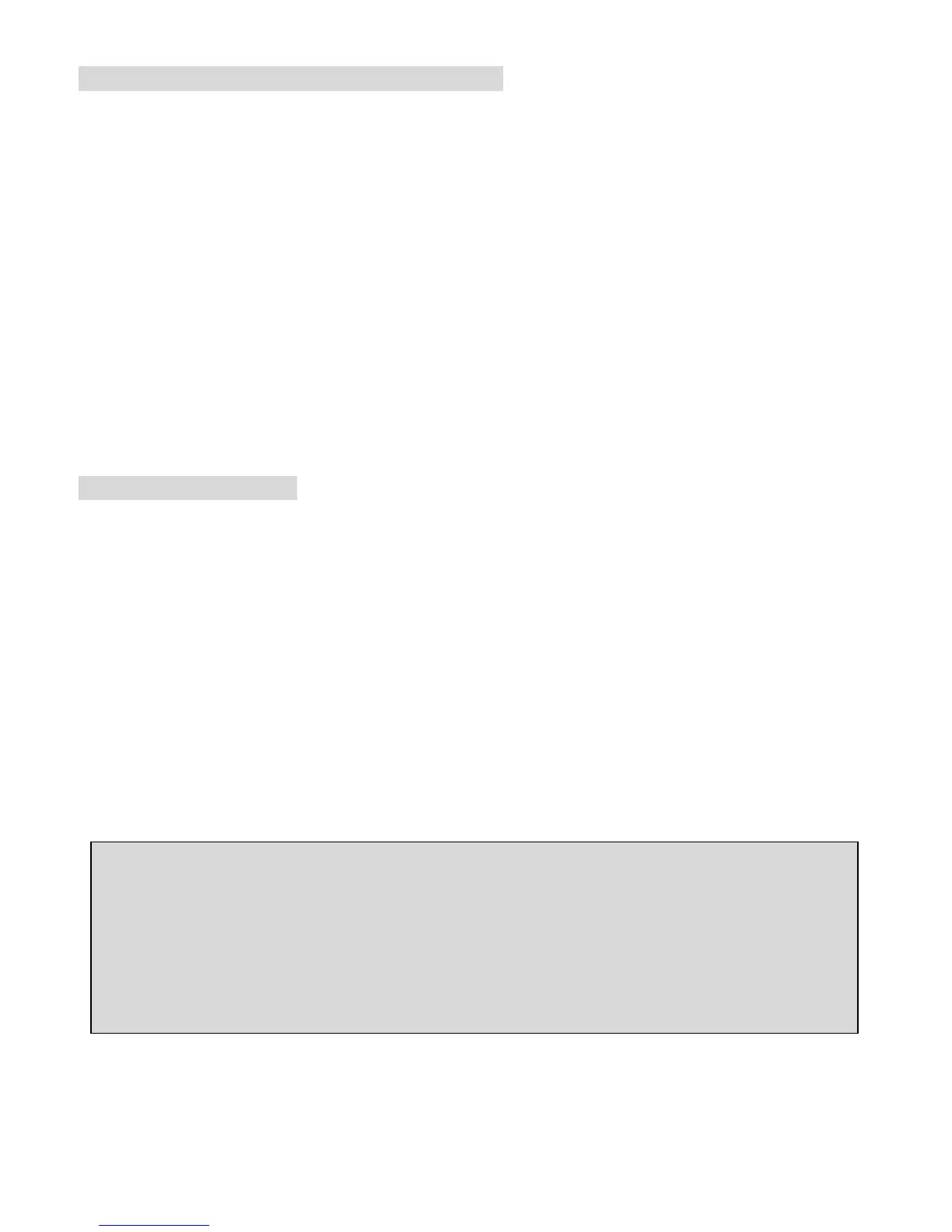6
CPU Installation Procedures for Socket 478
1. Please turn off the power and unplug the power cord before installing the CPU.
2. Pull the lever sideways from the socket. Make sure to raise the lever up to a 90-degree angle.
3. Look for the gold arrow. The gold arrow should point towards the lever pivot. The CPU can only fit in
the correct orientation.
4. If the CPU is correctly installed, the pins should be completely embedded into the socket and can not
be seen. Please note that any violation of the correct installation procedures may cause permanent
damages to your mainboard.
5. Press the CPU down firmly into the socket and close the lever. As the CPU is likely to move while the
lever is being closed, always close the lever with your fingers pressing tightly on top of the CPU to
make sure the CPU is properly and completely embedded into the socket.
Installing the CPU Fan
As processor technology pushes to faster speeds and higher performance, thermal management becomes
increasingly important. To dissipate heat, you need to attach the CPU cooling fan and heatsink on top of the
CPU. Follow the instructions below to install the Heatsink/Fan:
1. Locate the CPU and its retention mechanism on the motherboard.
2. Position the heatsink onto the retention mechanism.
3. Mount the fan on top of the heatsink. Press down the fan until its four clips get wedged in the holes of
the retention mechanism.
4. Press the two levers down to fasten the fan. Each can only be pressed down in ONE-way.
5. Connect the power cable from the mounted fan to the 3-pin fan power connector on the board.
MSI Reminds You...
Overheating will seriously damage the CPU and system, always make sure the cooling fan can work
properly to protect the CPU from overheating.
While replacing the CPU, always turn off the ATX power supply or unplug the power supply’s power cord
from grounded outlet first to ensure the safety of CPU.
