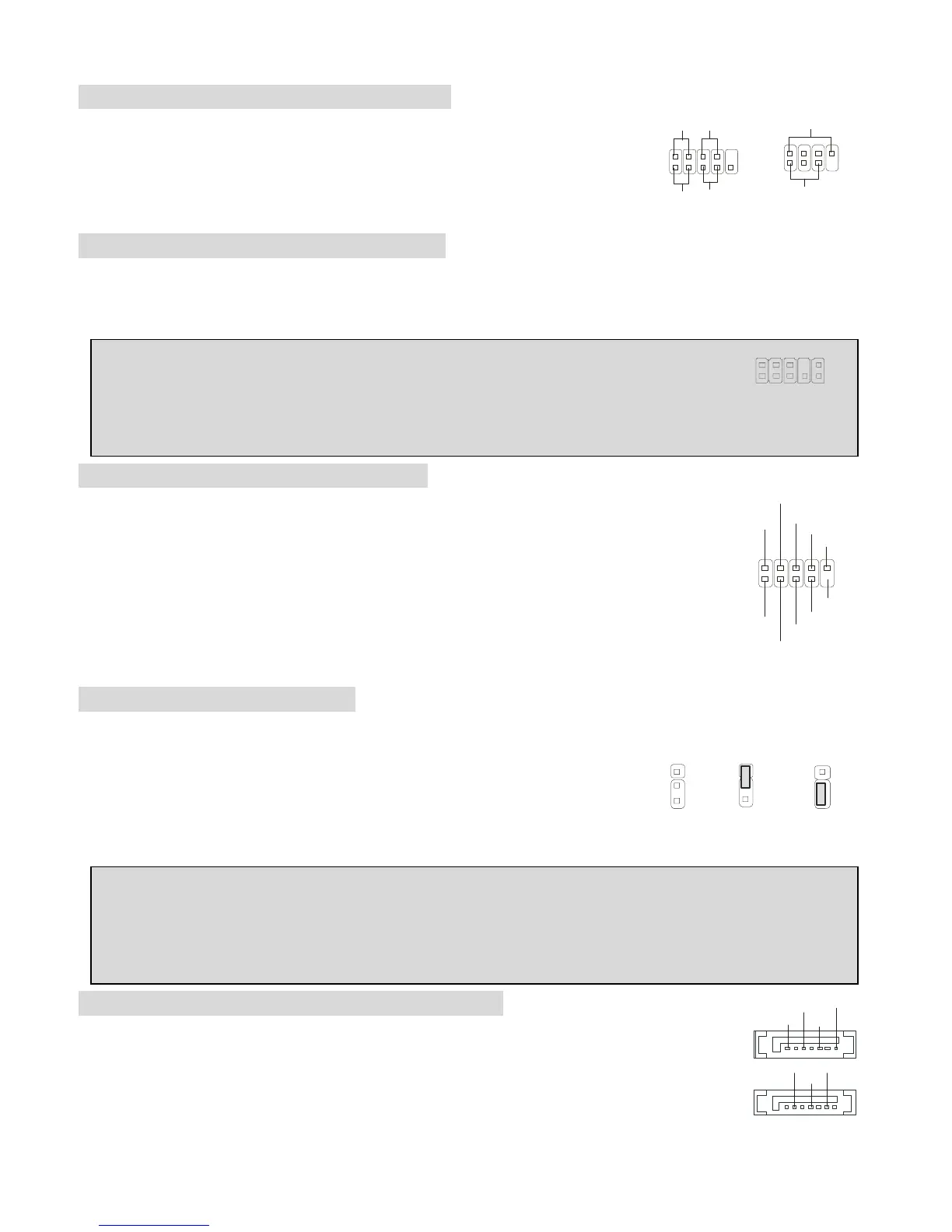9
Front Panel Connectors: JFP1 & JFP2
The mainboard provides two front panel connectors for electrical connection
to the front panel switches and LEDs. JFP1 is compliant with Intel®Front
Panel I/O Connectivity Design Guide.
Front Panel Audio Connector: JAUD1
The front panel audio connector allows you to connect to the front panel audio and is compliant with Intel ®
Front Panel I/O Connectivity Design Guide.
MSI Reminds You...
Not to connect to the front audio header, pins 5 & 6, 9 & 10 should jumper in order to have signal output
directed to the rear audio ports. Otherwise, the Line-Out connector on the back panel will not function.
Front USB Connector: USB2&USB3
The mainboard provides two USB 2.0 pin headers JUSB2 & JUSB3 that are compliant
with Intel®I/O Connectivity Design Guide. USB 2.0 technology increases data transfer
rate up to a maximum throughput of 480Mbps, which is 40 times faster than USB 1.1,
and is ideal for connecting high-speed USB interface peripherals such as USB HDD,
digital cameras, MP3 players, printers, modems and the like.
Clear CMOS Jumper: JBAT1
There is a CMOS RAM on board that has a power supply from external battery to keep the data of system
configuration. With the CMOS RAM, the system can automatically boot OS
every time it is turned on. If you want to clear the system configuration, use the
JBAT1 (Clear CMOS Jumper ) to clear data. Follow the instructions aside to clear the data:
MSI Reminds You...
You can clear CMOS by shorting 2-3 pin while the system is off. Then return to 1-2 pin position. Avoid
clearing the CMOS while the system is on; it will damage the mainboard.
Serial ATA HDD Connectors: SATA1, SATA2
The mainboard provides dual high-speed Serial ATA interface ports. The ports support 1st
generation Serial ATA data rates of 150MB/s and are fully compliant with Serial ATA 1.0
specifications. Each Serial ATA connector can connect to 1 hard disk drive.
5
