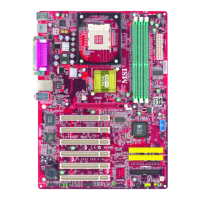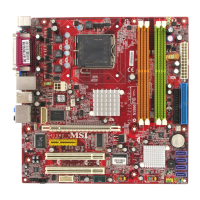7-11
Introduction to Realtek ALC 882
4. Recording control
Recording device
-Back Line in/Mic, Front Lin in
-Realtek HD Audio Digital Input
Mute
You may choose to mute single or multiple volume controls or to completely mute sound
input.
Tool
- Show the following volume controls
This is to let you freely decide which volume control items to be displayed.
- Advanced controls.
Advanced control is a “Microphone Boost” icon.
Once this item is checked, you will find “advanced” icon beside “Front Pink In” & “Mic
Volume”. With this, the input signal into “Front Pink In” & “Mic Volume” will be
strengthen.
- Enable recording multi-streaming
Tool Mute
MSI Reminds You...
ALC882 allows you to record the CD, Line, Mic and Stereo Mix channels
simultaneously, frees you from mixing efforts. At any given period, you
may choose 1 of following 4 channels to record.
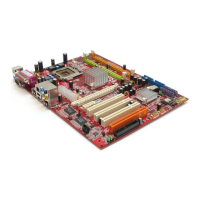
