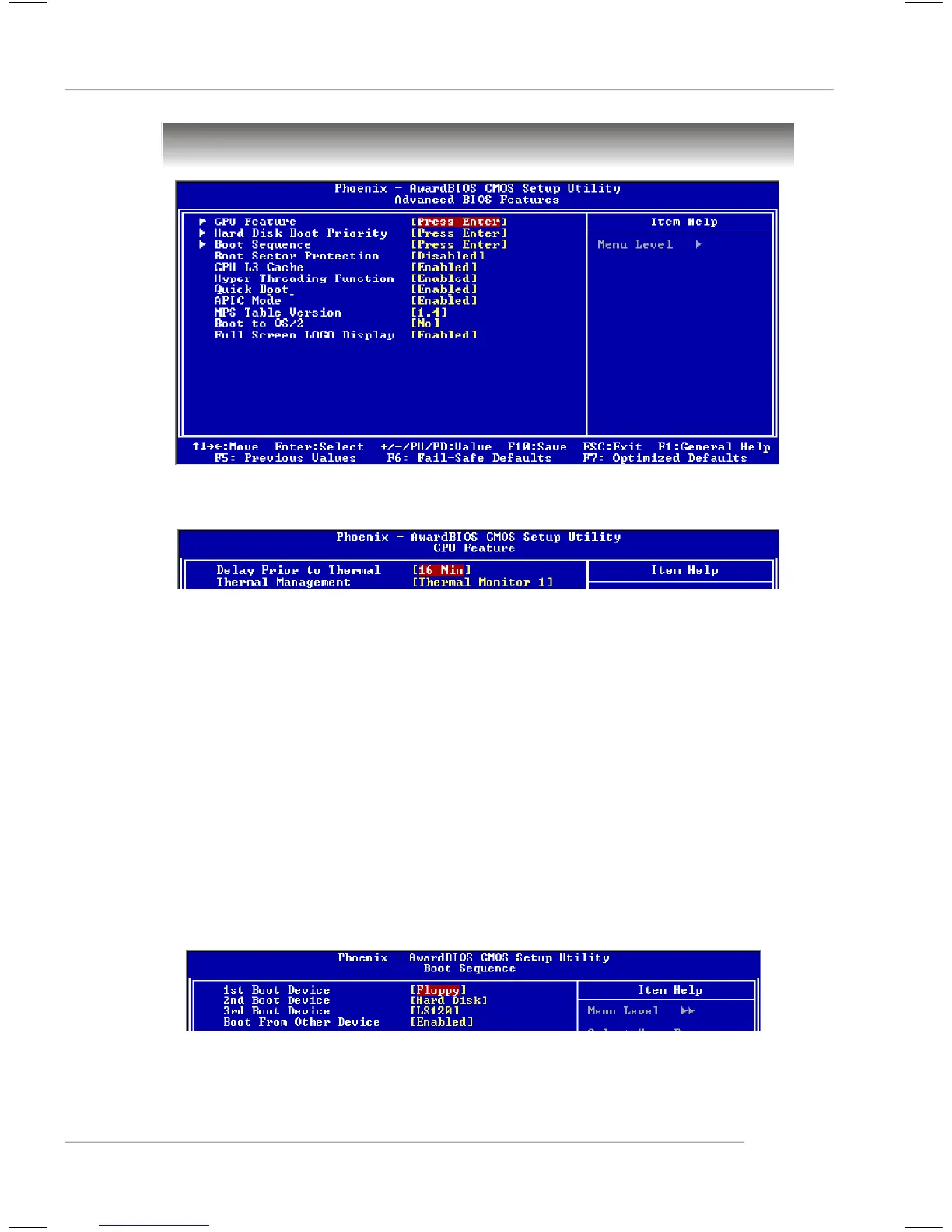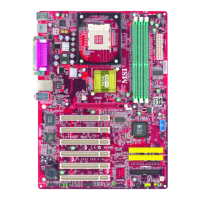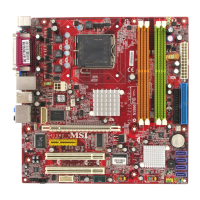3-7
BIOS Setup
Advanced BIOS Features
CPU Feature
Press <Enter> to enter the sub-menu.
Delay Prior to Thermal
Setting options: [4 Min], [8 Min], [16 Min], [32 Min].
Thermal Management
Setting options: [Thermal Monitor 1], [Thermal Monitor 2.]
Hard Disk Boot Priority
Press <Enter> to enter the sub-menu. Then you may use the arrow keys ( ↑↓ ) to
select the desired device, then press <+>, <-> or <PageUp>, <PageDown> key to
move it up/down in this hard disk boot priority list.
Boot Sequence
Press <Enter> to enter the sub-menu.
The original IBM PCs loaded the DOS operating system from drive A (floppy disk), so
IBM PC-compatible systems are designed to search for an operating system first on
drive A, and then on drive C (hard disk). However, modern computers usually load
the operating system from the hard drive, and may even load it from a CD-ROM drive.
1st/2nd/3rd Boot Device
These items allow you to set the sequence of boot devices where BIOS attempts
to load the operating system.
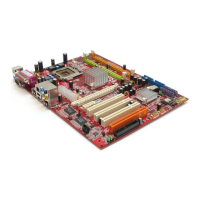