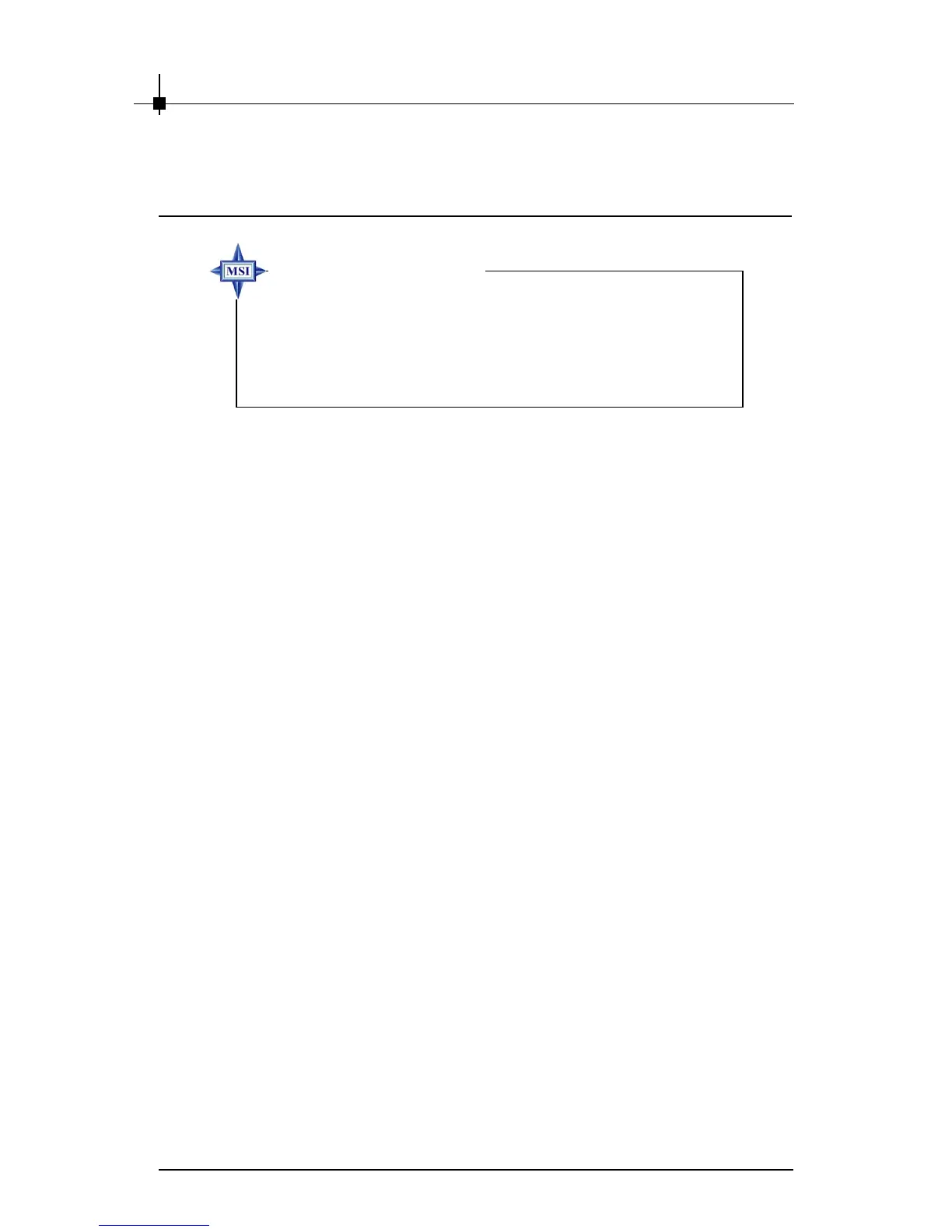Chapter 5
5-2
5.1 Installing the MSI Live Update 3
with MSI Live Monitor
To use this feature, you have to install the program first. You can download
the program from: 1) the software pack CDs in the package; or 3) the MSI Web
site.
Installing from CDs
1. Insert the CD into the CD-ROM drive, and start the Setup program.
2. Click the Utility tab on the setup screen.
3. Click MSI Live Update 3. Follow the on-screen instructions to com-
plete the installation.
Installing from the MSI Web site
1. Link to the MSI website at http://www.msi.com.tw .
2. Select /Download/VGA/ on the upper of MSI’s homepage. Click /VGA/
Utility/ on the left pane of the web page.
3. Click MSI Live Update to have the programs of MSI Live Update & MSI
Live Monitor downloaded.
4. Double-click the downloaded LiveUpdate.exe utility and follow the on-
screen instructions to complete the installation.
MSI reminds you...
Before installing the MSI Live Update 3 with MSI Live
Monitor, it is recommended to uninstall other version
of MSI Live Update to avoid problems occurred to your
system.
