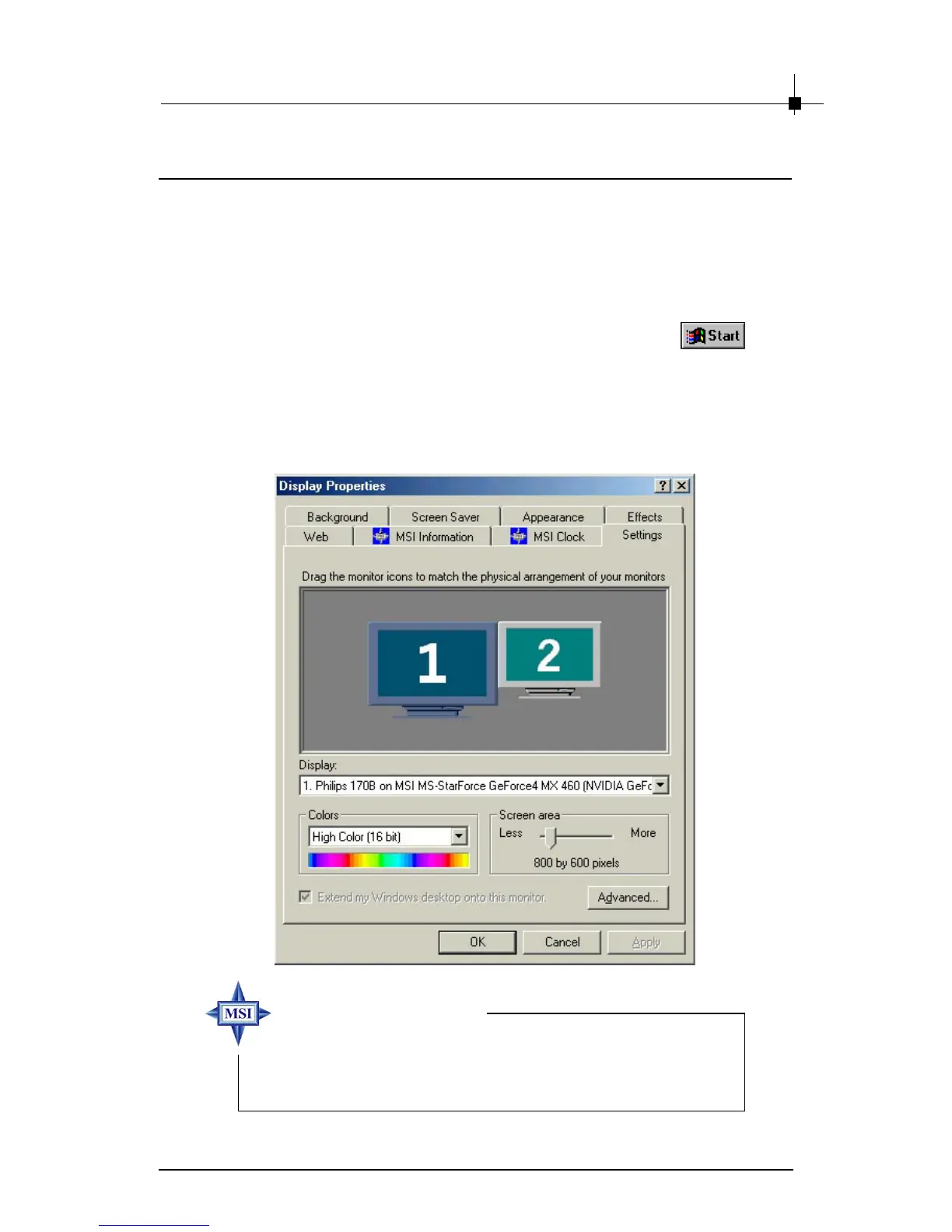Software Installation
4-7
4.6 Display Adjustment
After you have completed the driver installation, the Setup program adds
many specific options to the Windows-based Display Properties. You can
configure the specific display properties of the VGA card to obtain optimized
performance.
To open the Display Properties window, click the Start button
, and
then point to Settings. Point to the folder that contains Control Panel, and
then click Control Panel. In Control Panel, double-click the Display icon.
Also, you may simply right-click the blank Windows
®
desktop area and choose
Properties in the pop-up menu. The Display Properties window below will
show on your screen:
The figures in this section are for reference only. The
actual information on the Display Properties window may
vary in operating systems.
MSI reminds you...
