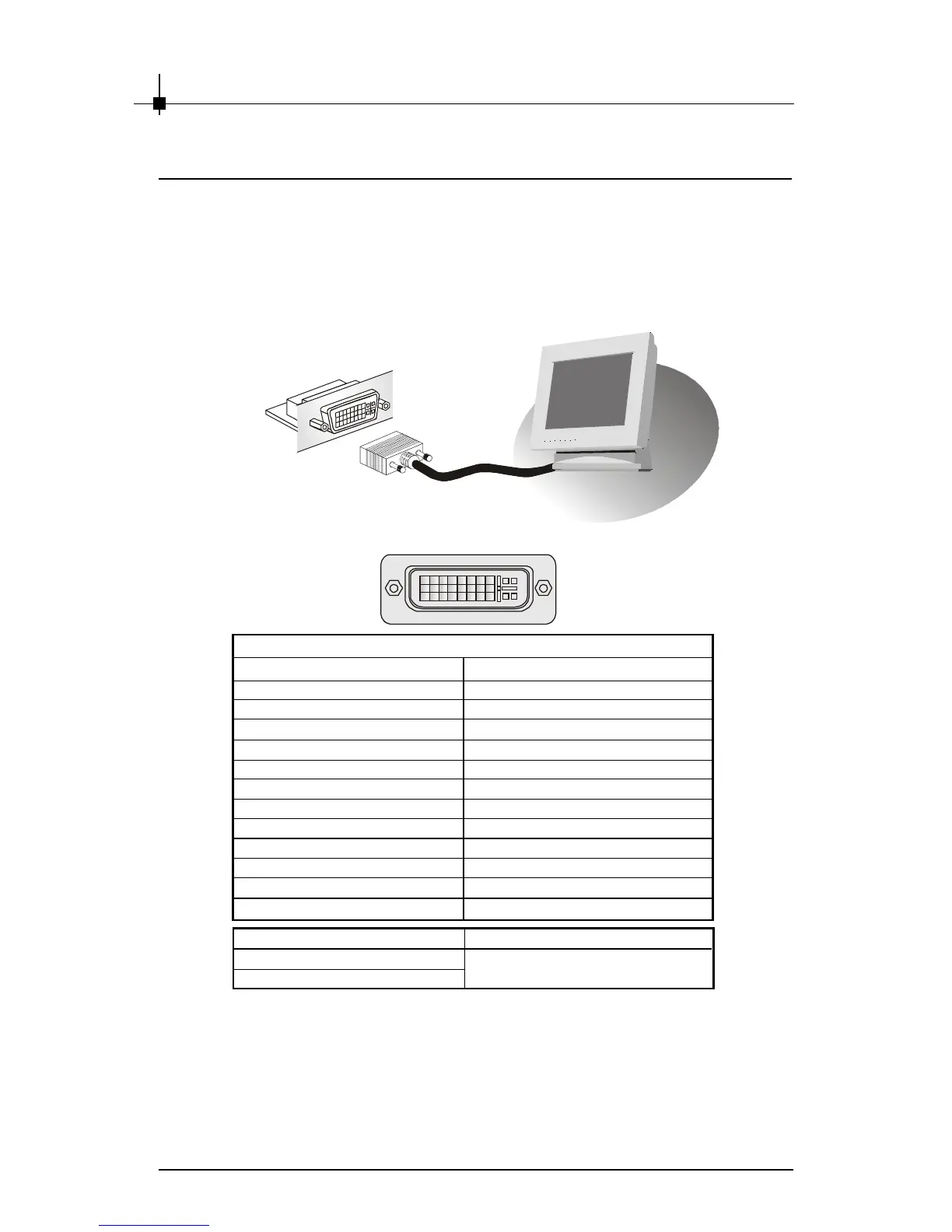Chapter 3
3-6
DVI-I Connector Pin Definition
DVI connector
*T.M.D.S. Technology
The graphics data sent to the digital monitor use Transition Minimized Differential
Signaling (T.M.D.S.)technology. TMDS uses an encoding algorithm to 8-bits of data
into a 10-bit transition minimixed, DC balanced character, which are transition-
minimized to reduce EMI with copper cables and DC-balanced for transmission over
fiber optic cables. The TMDS algorithm also provides robust clock recovery for
greater skew tolerance with longer cables or low cost short cables.
3.3 Digital Panel Connector (DVI-I)
The VGA card provides a DVI (Digital Visual Interface) connector which al-
lows you to connect an LCD monitor. The DVI connector provides a high-
speed digital interconnection between the computer and its display device.
To connect a LCD monitor, simply plug your monitor cable into the DVI con-
nector on the VGA card, and make sure that the other end of the cable is
properly connected to your monitor. (refer to your monitor manual for more
information.)
LCD Monitor
1
2417
8
C 4 Analog Horizontal Sync
C 5 Analog Ground (analog
R, G & B return
Pin
1
2
3
4
5
6
7
8
9
10
11
12
DVI-I Connector
Signal Assignment
T.M.D.S.* Data2-
T.M.D.S. Data2+
T.M.D.S. Data2/4 Shield
T.M.D.S. Data4-
T.M.D.S. Data4+
DDC Clock
DDC Data
N/C
T.M.D.S. Data1-
T.M.D.S. Data1+
T.M.D.S. Data1/3 Shield
T.M.D.S. Data3-
Pin
13
14
15
16
17
18
19
20
21
22
23
24
Signal Assignment
T.M.D.S. Data3+
+5V
GND (for +5V)
Hot Plug Detect
T.M.D.S. Data0-
T.M.D.S. Data0+
T.M.D.S. Data0/5 Shield
T.M.D.S. Data5-
T.M.D.S. Data5+
T.M.D.S. Clock Shield
T.M.D.S. Clock+
T.M.D.S. Clock-
C 1 Analog Red
C 2 Analog Green
C 3 Analog Blue
