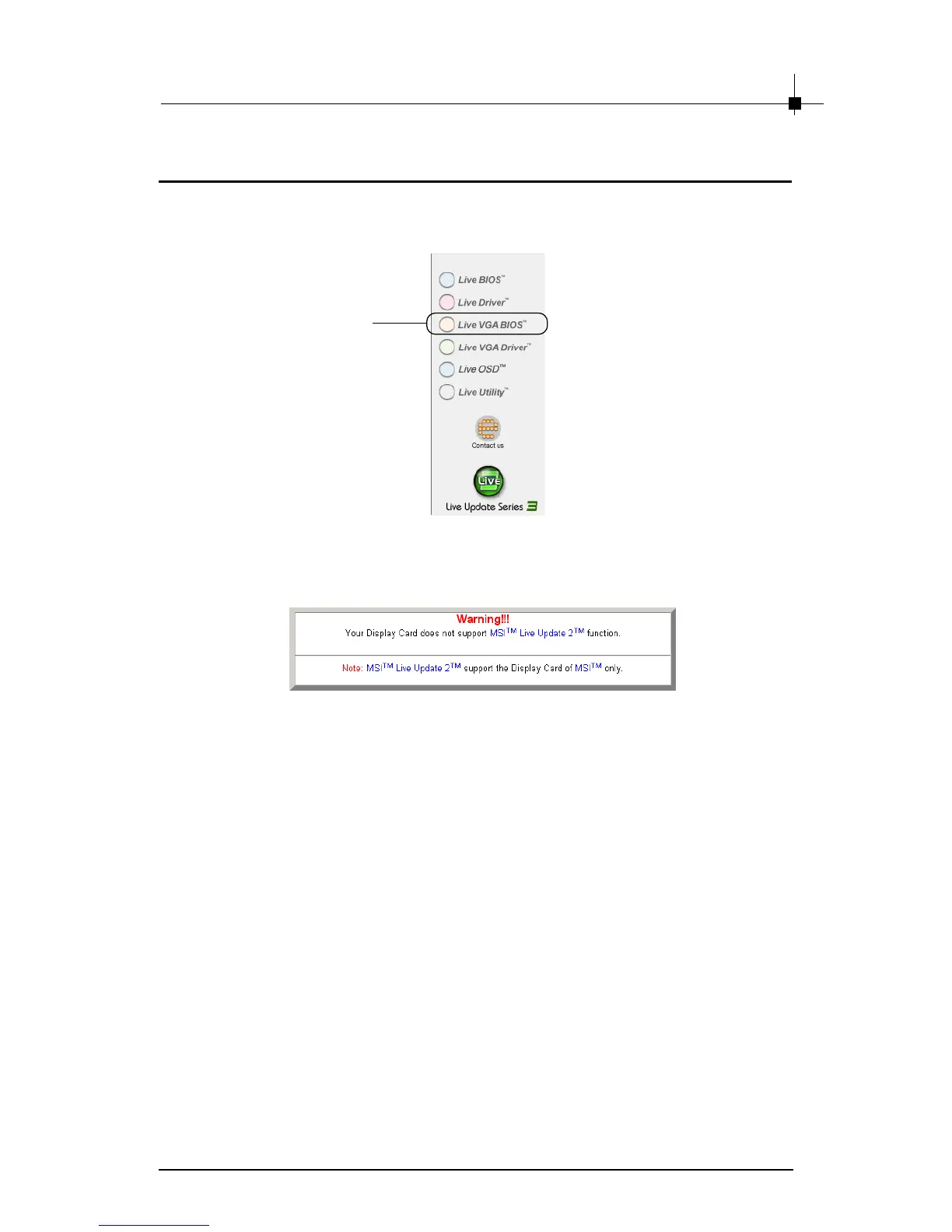MSI Live Update 3
5-7
1. To update your VGA BIOS, click Live VGA BIOS on the left pane of the
main page.
2. If your VGA card does not support the Live VGA BIOS
TM
function, you
will receive a warning message on the screen.
3. If your VGA card supports the Live VGA BIOS
TM
function, please pay
attention to the message shown on the screen telling you that in what
circumstance flashing BIOS may fail to reboot.
4. Click Yes if you would like to try it at your own risk or No to return to the
main page with everything unchanged.
5.4 Live VGA BIOS Update
Click here
