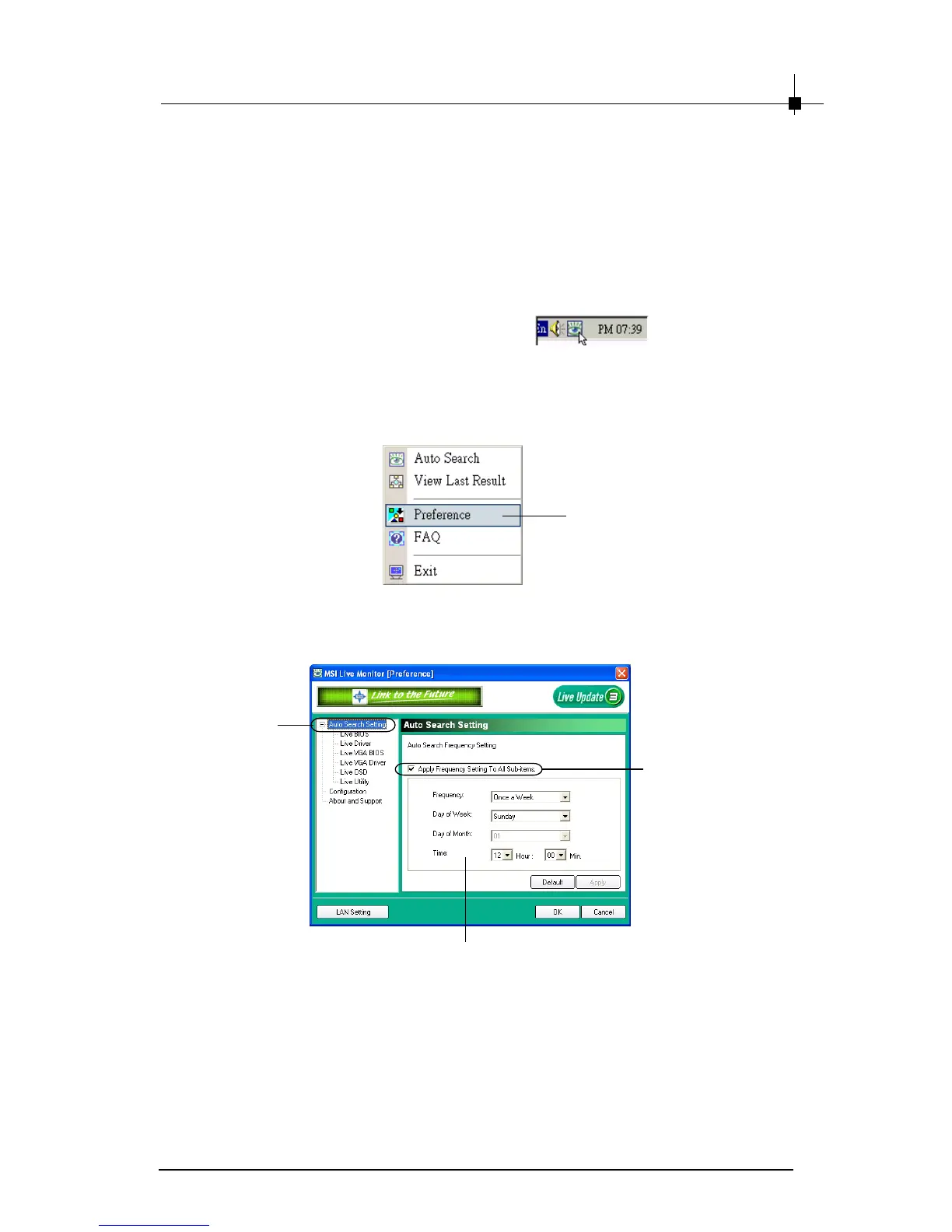MSI Live Update 3
5-17
Preference
MSI Live Monitor provides a scheduling function of automatically searching
for the latest BIOS/Drivers on-line in a set period or condition.
1. Right-click the MSI Live Monitor icon
on the Windows
system tray in the lower-right corner of the screen.
2. Select Preference from the MSI Live Monitor menu.
3. Click Auto Search Setting on the left pane of the window.
Select Preference
Click here
Check this item to
apply the Auto
Search Frequency
setting to all Sub
items under Auto
Search Setting.
Set your Auto Search Frequency here.
