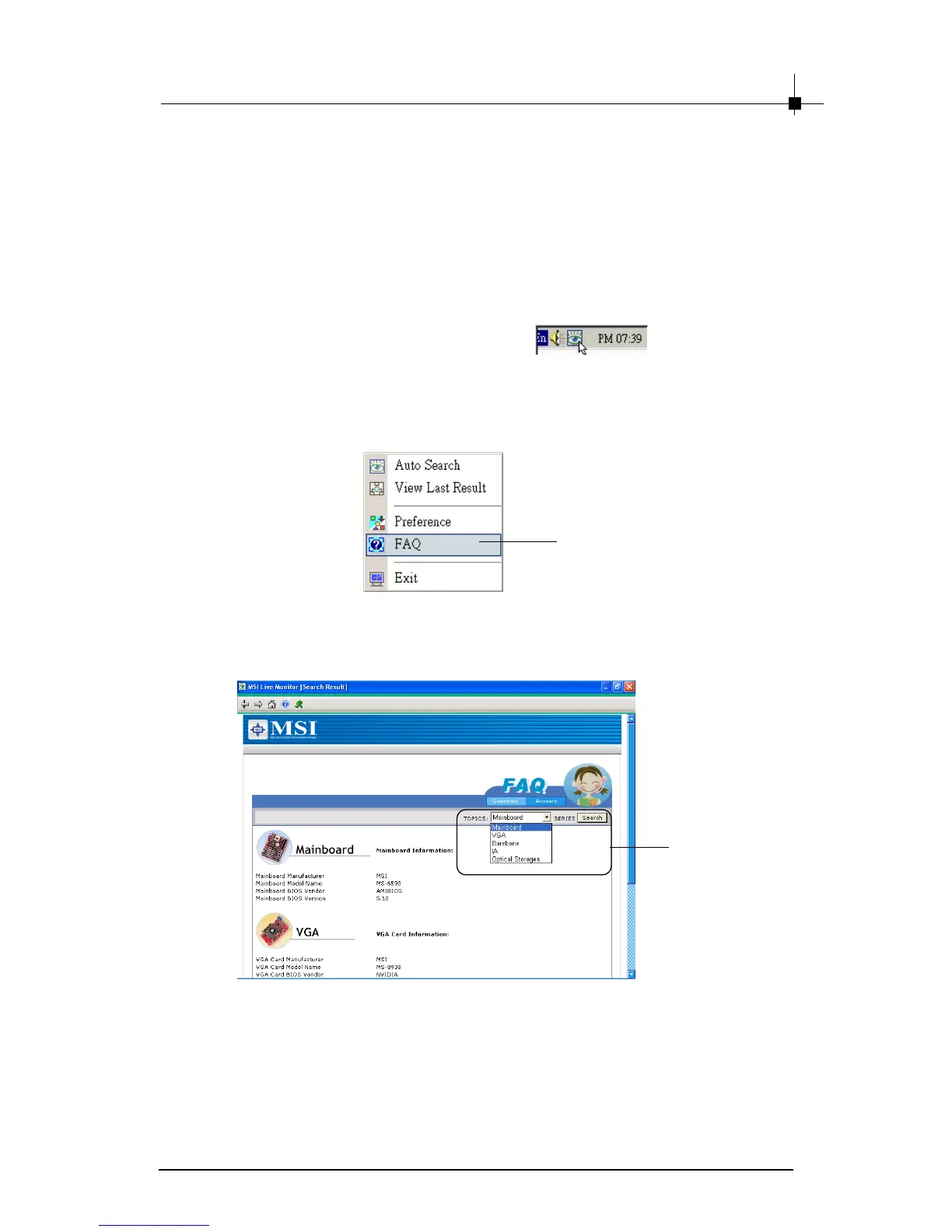MSI Live Update 3
5-19
FAQ
MSI Live Monitor provides a database containing various possible questions
about MSI’s products.
1. Right-click the MSI Live Monitor icon
on the Windows
system tray in the lower-right corner of the screen.
2. Select FAQ from the shortcut menu.
3. To find the answers to your questions in MSI FAQ database, try select-
ing a particular category relevant to your questions.
Select FAQ
Select the
specific
category
relevant to your
questions here.
