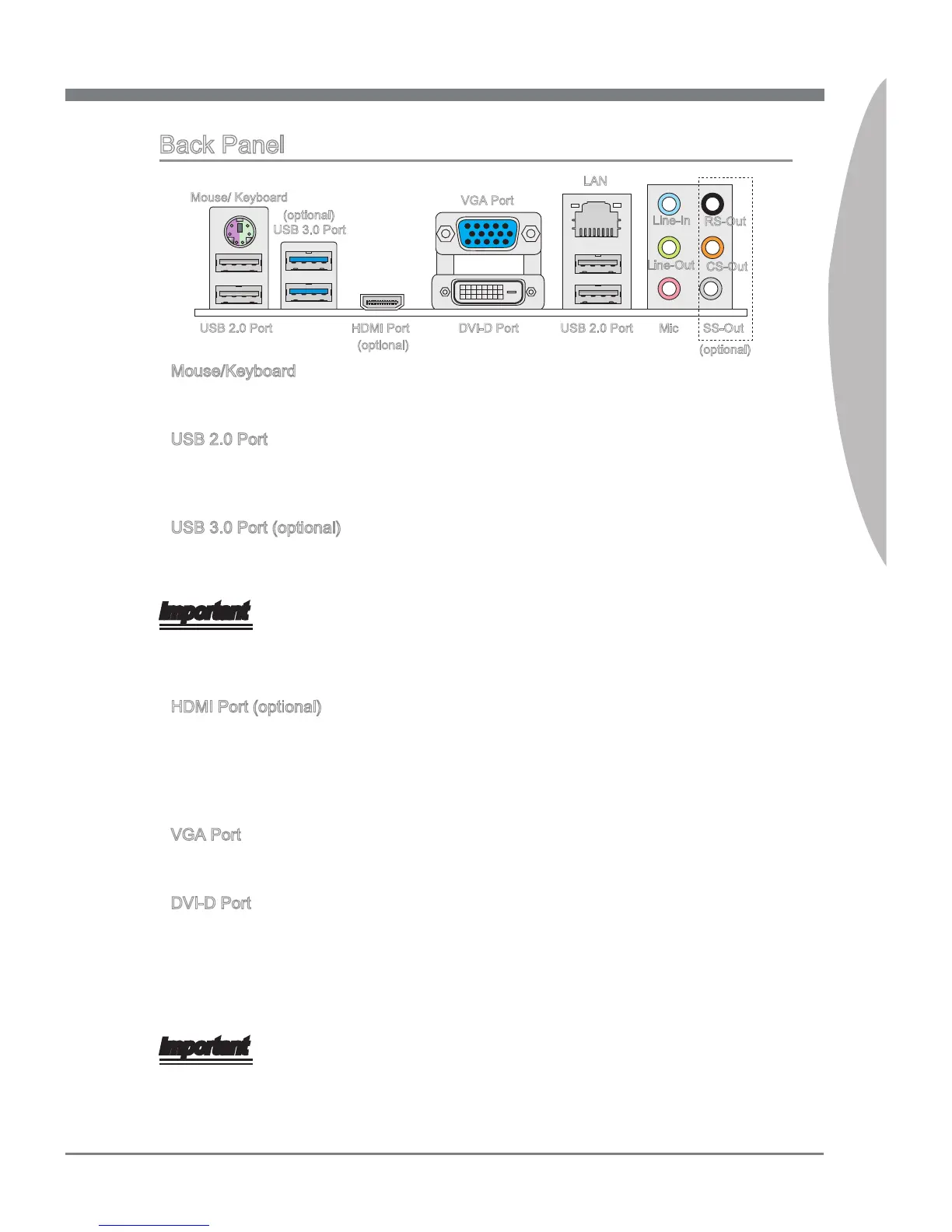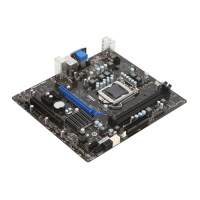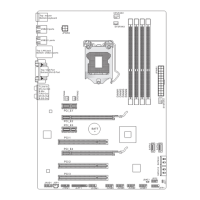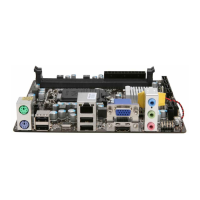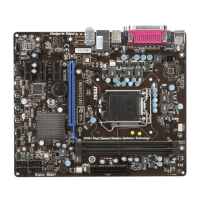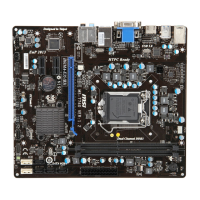En-13
MS-7680 Mainboard
English
Back Panel
Mouse/Keyboard
The standard PS/2
®
mouse/keyboard DIN connector is for a PS/2
®
mouse/keyboard.
USB 2.0 Port
The USB 2.0 port is for attaching USB devices such as keyboard, mouse, or other USB-
compatible devices.
USB 3.0 Port (optional)
USB 3.0 port is backward-compatible with USB 2.0 devices. Supports data transfer rate
up to 5 Gbit/s (SuperSpeed).
Important
If you want to use a USB 3.0 device, you must use the USB 3.0 cable to connect to the
USB 3.0 port.
HDMI Port (optional)
The High-Denition Multimedia Interface (HDMI) is an all-digital audio/video interface
capable of transmitting uncompressed streams. HDMI supports all TV format, includ-
ing standard, enhanced, or high-denition video, plus multi-channel digital audio on a
single cable.
VGA Port
The DB15-pin female connector is provided for monitor.
DVI-D Port
The DVI-D (Digital Visual Interface - Digital) connector allows you to connect a LCD
monitor. It provides a high-speed digital interconnection between the computer and its
display device. To connect an LCD monitor, simply plug your monitor cable into the DVI
-D connector, and make sure that the other end of the cable is properly connected to
your monitor (refer to your monitor manual for more information.)
Important
The HDMI, VGA and DVI-D display interfaces on the mainboard are designed to serve
as IGP (Integrated Graphics Processor) used. If you installed a processor without
integrated graphics chip, these display ports will have no eect.
▶
▶
▶
▶
▶
▶
LAN
HDMI Port
Line-In
Line-Out
Mic
VGA Port
USB 3.0 Port
DVI-D Port
RS-Out
CS-Out
SS-Out
Mouse/ Keyboard
USB 2.0 PortUSB 2.0 Port
(optional)
(optional)
(optional)