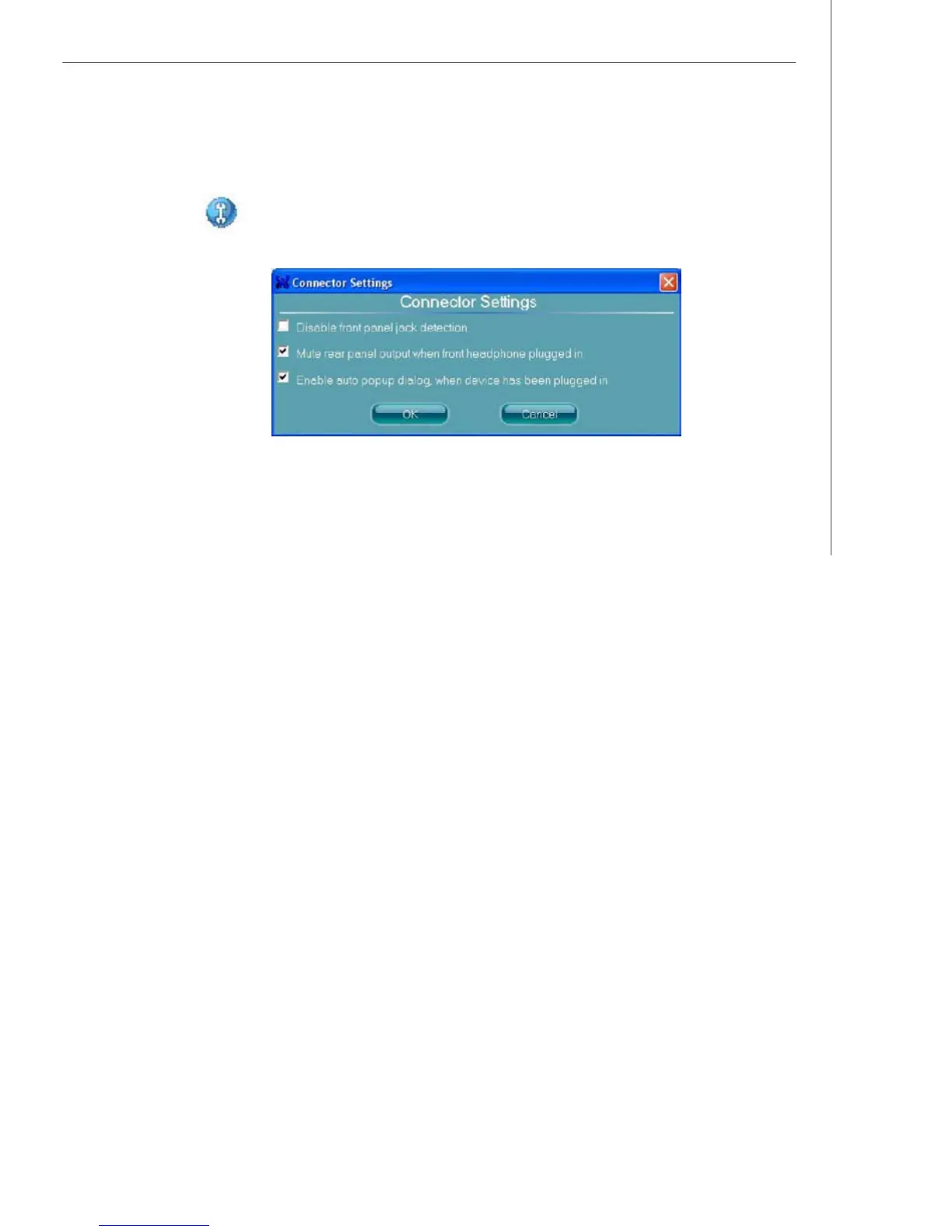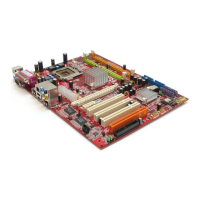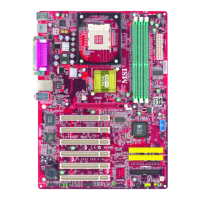A-13
Realtek ALC888 Audio
Connector Settings
Click to access connector settings.
Disable front panel jack detection (option)
Jack detection function only works with HD audio front panel.
Mute rear panel output when front headphone plugged in.
Enable auto popup dialogue, when device has been plugged in
Once this item checked, the dialog “Connected device” would automatically pop up
when device plugged in.
