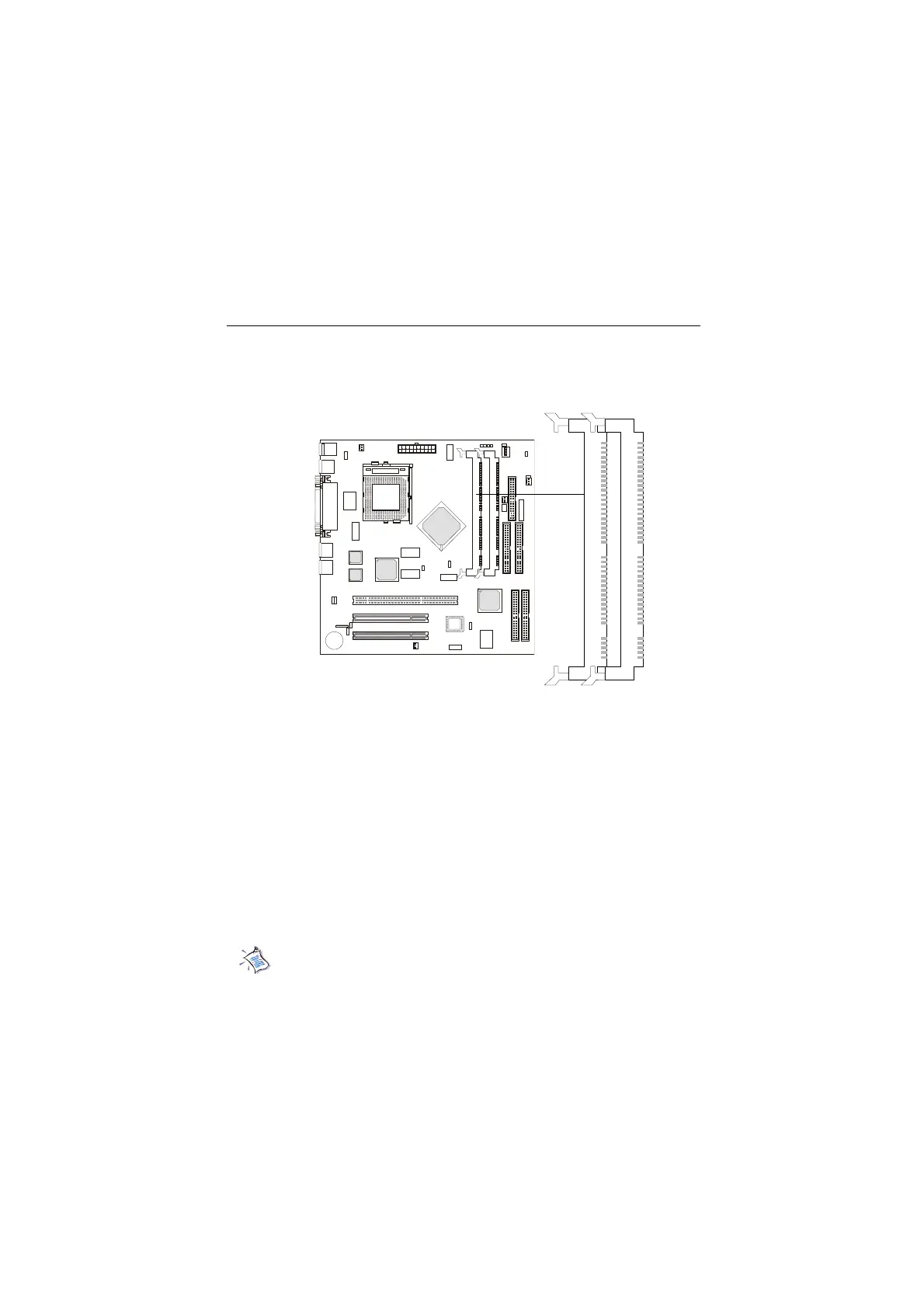Hardware Setup
2-5
Memory Installation
The mainboard provides 2 sockets for 168-pin, 3.3V Register SDRAM DIMM
only with 4 memory banks. To operate properly, at least one DIMM module
must be installed. The mainboard supports the memory size up to 2GB.
DIMM 1
DIMM 2
Introduction to SDR SDRAM
Synchronous DRAM is a type of dynamic RAM memory chip that has
been widely used starting in the latter part of the 1990s. SDRAMs are based on
standard dynamic RAM chips, but have sophisticated features that make them
considerably faster. First, SDRAM chips are fast enough to be synchronized
with the CPU's clock, which eliminates wait states. Second, the SDRAM chip is
divided into two cell blocks, and data is interleaved between the two so that
while a bit in one block is being accessed, the bit in the other is being prepared
for access. This allows SDRAM to burst the second and subsequent, contigu-
ous characters at a rate of 10ns, compared to 60ns for the first character.
SDRAM provides 800 MBps or 1 GBps data transfer depending on
whether the bus is 100MHz or 133MHz.
Please refer to the following page for MA mapping for Row and
Column Address for SDRAM. Please especially note that “*” indi-
cates Bank Select Bit.