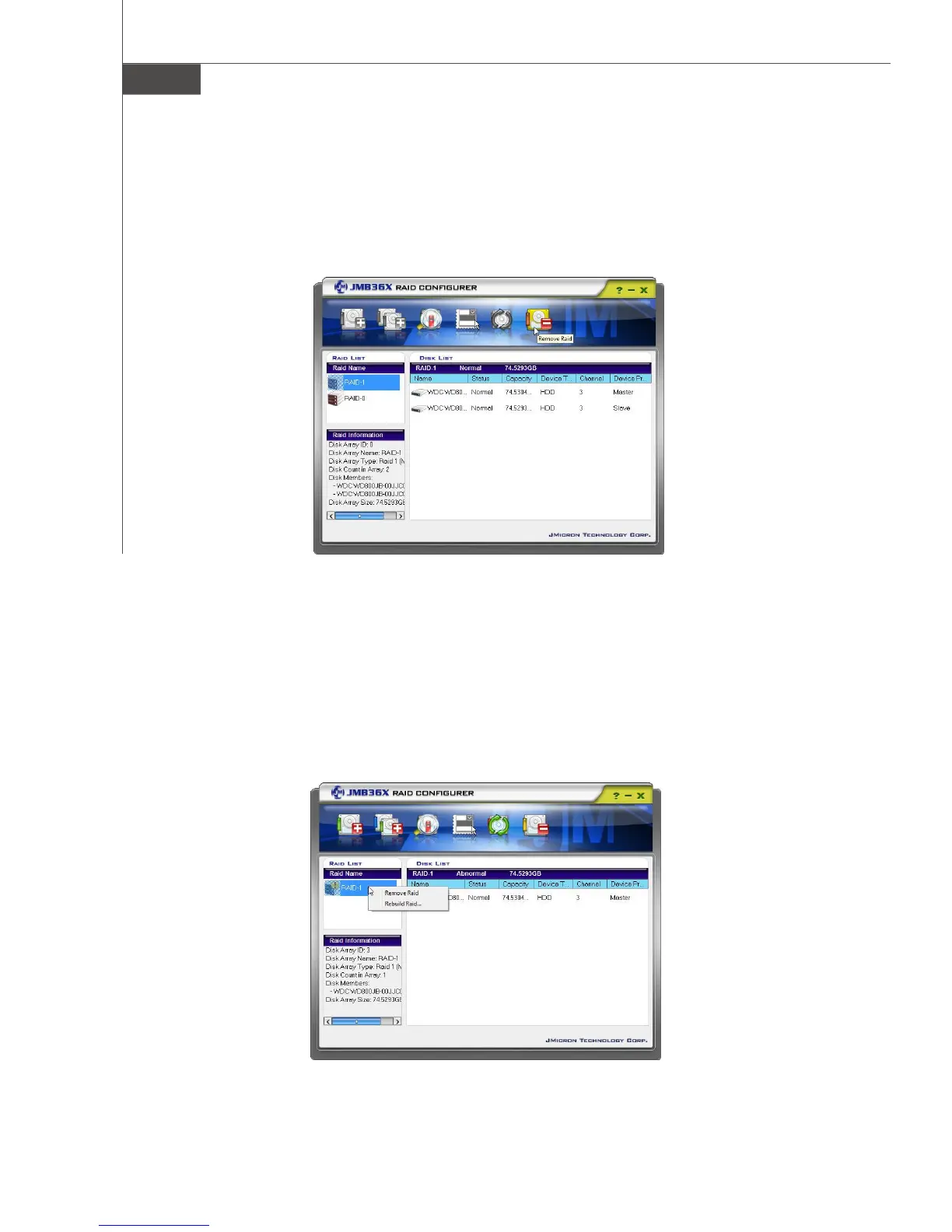MS-7380 Mainboard
C-16
Way2
1. Left-Click the “Remove Raid” icon on the toolbar.
2. A “REMOVE RAID” wizard dialogue will display on the screen, following the de-
scription of every step to complete the deletion.
Rebuild RAID
RAID 1, 0+1 can be rebuilt while RAID 0, JBOD cannot be rebuilt. There are two ways
you can choose to rebuild RAID.
Way 1
1. Right-click the name of the disk array you want to rebuild and the “Rebuild” menu
will appear.