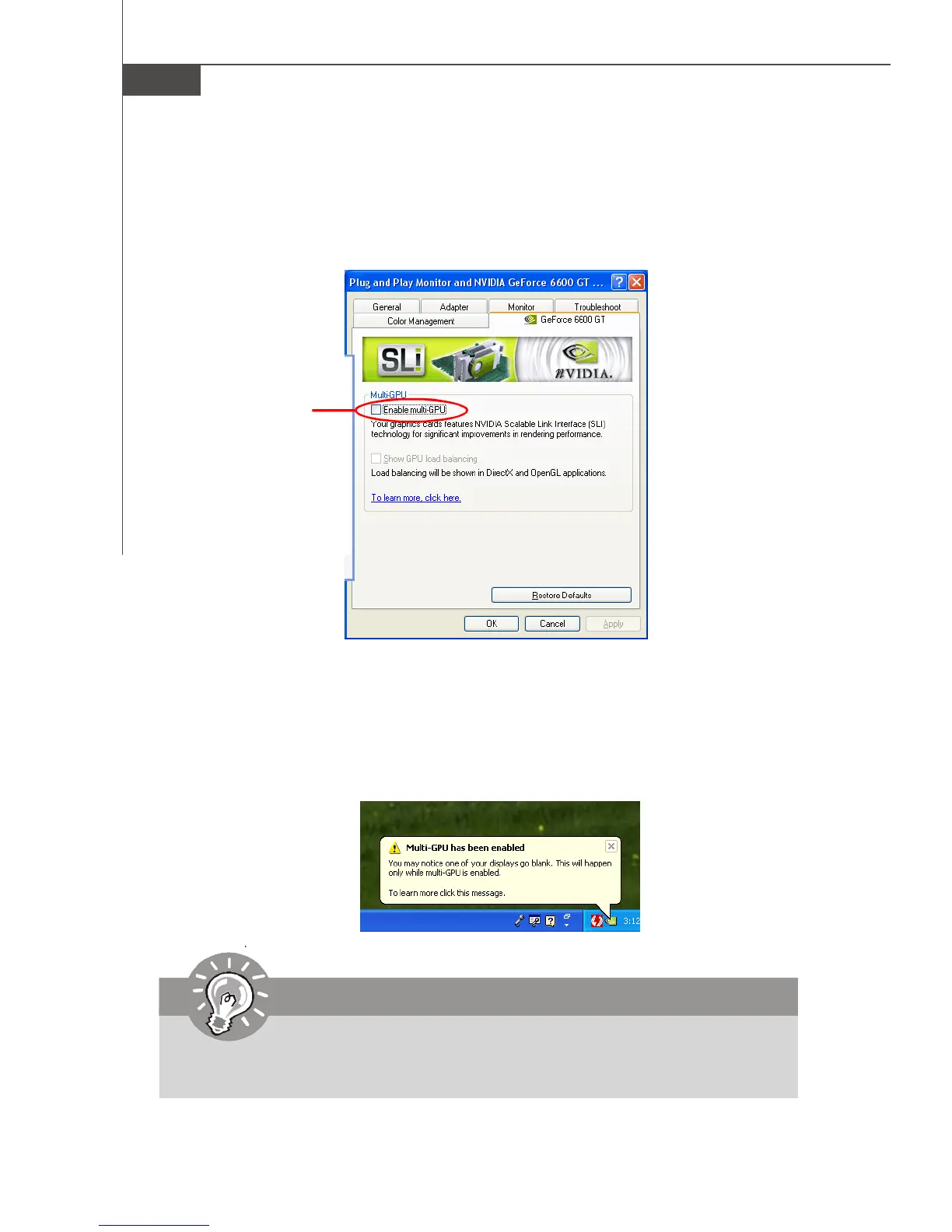2-22
MS-7380 Mainboard
2. After the hardware installation is completed, restart the system and install the NV
SLI driver/utility. A configuration panel will be provided for Multi-GPU control. Check
the Enable multi-GPU box to enable the SLI function for the onboard graphics
cards (concerning the details of multi-GPU settings, please refer to your graphics
card manual) .
3. Restart your system and a pop-up message will show in the system tray confirm-
ing the Multi-GPU has been enabled.
Check the box
Important
If you want to remove one graphics card and quit the SLI function, make sure
the "MultiGPU" function is disabled.
