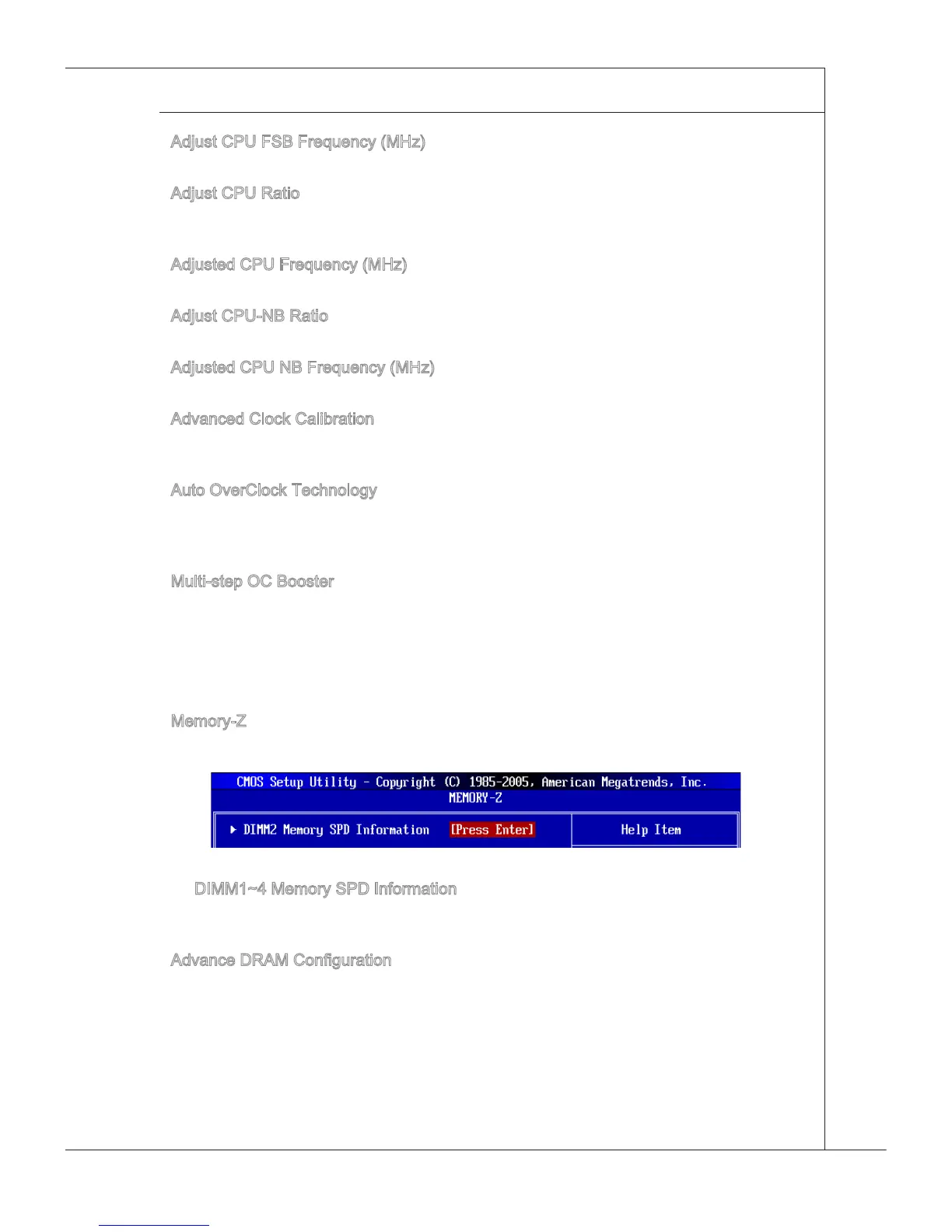3-21
BIOS Setup
▍
MS-7596
Adjust CPU FSB Frequency (MHz)
Ths tem allows you to select the CPU Front Sde Bus clock frequency (n MHz).
Adjust CPU Rato
Ths tem s used to adjust CPU clock multpler (rato). It s avalable only when the
processor supports ths functon.
Adjusted CPU Frequency (MHz)
It shows the adjusted CPU frequency. Read-only.
Adjust CPU-NB Rato
Ths tem s used to adjust CPU-NB rato.
Adjusted CPU NB Frequency (MHz)
It shows the adjusted CPU NB frequency. Read-only.
Advanced Clock Calbraton
Ths tem s for overclock. Settng to [Enabled] allows you to set the CPU Rato hgher.
It s avalable only when the processor supports ths functon.
Auto OverClock Technology
Settng ths tem to [Max FSB] allows the system to detect the FSB lmtaton for over
-
clockng automatcally. If overclockng fals, you can try the lower FSB clock for over-
clockng successfully.
Mult-step OC Booster
Ths tem s used to avod the BIOS mght crash wth overclockng.
[Dsabled] Dsable ths tem, apply OC settngs durng POST.
[Mode 1] Slght OC durng POST and then apply full OC when loadng the
OS
[Mode 2] Load the OS then apply the OC settngs.
Memory-Z
Press <Enter> to enter the sub-menu and the followng screen appears.
DIMM1~4 Memory SPD Informaton
Press <Enter> to enter the sub-menu and the followng screen appears. Ths sub-
menu dsplays the nformaton of nstalled memory.
Advance DRAM Conguraton
Press <Enter> to enter the sub-menu and the followng screen appears.
▶
▶
▶
▶
▶
▶
▶
▶
▶
▶
▶
