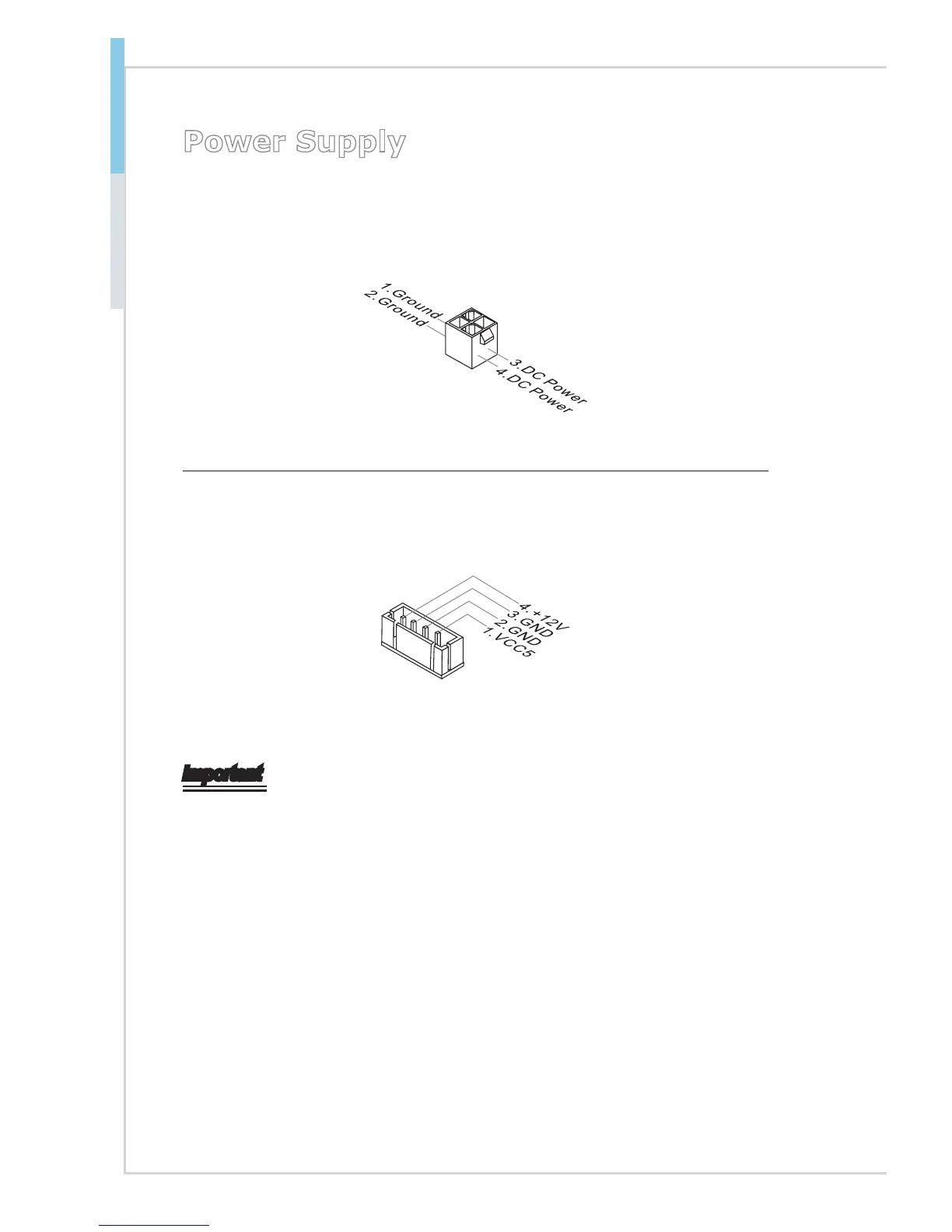Power Supply
System Power Connector: JPWR1
This connector allows you to connect a power supply. To connect the power sup-
ply, make sure the plug of the power supply is inserted in the proper orientation
and the pins are aligned. Then push down the plug rmly into the connector.
SATA Power Connector: JPW1
This connector is used to provide power to SATA devices.
Important
Make sure that all power connectors are connected to the power supply to ensure
stable operation of the motherboard.